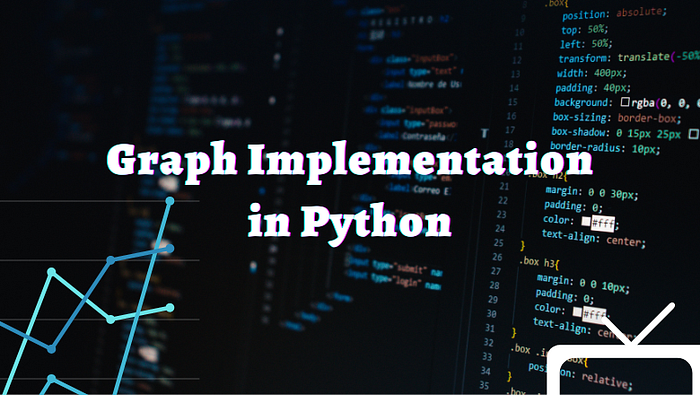Graphs are an essential data structure in computer science and are used to represent networks of various kinds, from social networks to road maps. In Python, there are several ways to implement graphs, such as adjacency matrices, adjacency lists, and object-oriented representations. One of the most common ways to implement graphs in Python is using dictionaries to represent vertices and edges. This method is simple and efficient, making it suitable for small to medium-sized graphs. Another popular method is using networkx, a powerful Python library for creating, manipulating, and visualizing graphs. It provides many built-in functions and algorithms for analyzing and visualizing graphs. Moreover, it can handle large and complex graphs efficiently. Overall, graph implementation in Python provides a flexible and efficient way to represent and analyze networks of all kinds.
Scope of the article
- Introduction to graphs and their importance in computer science.
- Various ways to implement graphs in Python, such as adjacency matrices, adjacency lists, and object-oriented representations.
- A detailed explanation of using dictionaries to represent vertices and edges.
- Examples of implementing graphs using dictionaries in Python.
- Real-world applications of graph implementation in Python, such as social networks, transportation systems, and bioinformatics.
Introduction
Graphs are a fundamental data structure in computer science and are used to model complex relationships between entities. They have a wide range of applications, including social networks, transportation systems, and bioinformatics. Python, being a versatile and popular programming language, offers several ways to implement graphs. In this article, we will explore different methods of graph implementation in Python, including adjacency matrices, adjacency lists, and object-oriented representations. We will also dive into the networkx library, which provides powerful tools for creating, manipulating, and visualizing graphs in Python. By the end of this article, you will have a solid understanding of how to implement and analyze graphs in Python, enabling you to solve complex problems that require modeling relationships between entities.
Implementation of graph
There are several ways to implement graphs in Python, each with its own advantages and disadvantages. In this section, we will explore the most common ways to implement graphs, including adjacency matrices, adjacency lists, and object-oriented representations.
Adjacency Matrix:
An adjacency matrix is a square matrix used to represent a graph. The rows and columns of the matrix represent vertices, and the elements of the matrix represent edges. If there is an edge between two vertices, then the corresponding element in the matrix is set to 1, and if there is no edge, then the element is set to 0.
Example code to create an adjacency matrix:
# Create a graph with 4 vertices and 5 edges
graph = [[0, 1, 1, 0],
[1, 0, 1, 1],
[1, 1, 0, 1],
[0, 1, 1, 0]]
# Print the graph
for row in graph:
print(row)Output
[0, 1, 1, 0]
[1, 0, 1, 1]
[1, 1, 0, 1]
[0, 1, 1, 0]Now Let's take an example of a simple undirected graph with four vertices and four edges.
0
/ \
1---2
\ /
3The corresponding adjacency matrix for this graph will be:
0 1 2 3
0 0 1 1 0
1 1 0 1 1
2 1 1 0 1
3 0 1 1 0In Python, we can represent the above matrix using a two-dimensional list as follows:
adjacency_matrix = [
[0, 1, 1, 0],
[1, 0, 1, 1],
[1, 1, 0, 1],
[0, 1, 1, 0]
]While adjacency matrices are simple and easy to understand, they can be memory-intensive for large graphs since they store information about all possible edges. Therefore, they are not suitable for sparse graphs.
Adjacency List:
An adjacency list is a collection of lists used to represent a graph. Each list in the collection represents a vertex, and the elements of the list represent the edges of that vertex. The adjacency list is more space-efficient than the adjacency matrix, especially for sparse graphs.
Example code to create an adjacency list:
# Create a graph with 4 vertices and 5 edges
graph = {0: [1, 2],
1: [0, 2, 3],
2: [0, 1, 3],
3: [1, 2]}
# Print the graph
for vertex in graph:
print(vertex, ":", graph[vertex])Output
0 : [1, 2]
1 : [0, 2, 3]
2 : [0, 1, 3]
3 : [1, 2]Now Let's take an example of a simple undirected graph with four vertices and four edges.
0
/ \
1---2
\ /
3Using the same example graph as above, the corresponding adjacency list will be:
adjacency_list = [
[1, 2],
[0, 2, 3],
[0, 1, 3],
[1, 2]
]In Python, we can represent the above list using a list of lists as follows:
adjacency_list = [
[1, 2], # adjacent to vertex 0
[0, 2, 3], # adjacent to vertex 1
[0, 1, 3], # adjacent to vertex 2
[1, 2] # adjacent to vertex 3
]Adjacency lists are more memory-efficient than adjacency matrices for sparse graphs since they only store information about existing edges. However, they can be slower to traverse since each vertex must search its adjacent list to find its neighbors.
Object-Oriented Representation:
An object-oriented representation of a graph is a class-based implementation that provides a more abstract and reusable representation of graphs. The graph is represented as a collection of vertices and edges, where each vertex is an object with its own properties, such as ID and neighbors.
Example code to create an object-oriented representation of a graph:
class Vertex:
def __init__(self, vertex_id):
self.id = vertex_id
self.neighbors = []
def add_neighbor(self, neighbor):
if neighbor not in self.neighbors:
self.neighbors.append(neighbor)
class Graph:
def __init__(self):
self.vertices = {}
def add_vertex(self, vertex):
if isinstance(vertex, Vertex) and vertex.id not in self.vertices:
self.vertices[vertex.id] = vertex
return True
else:
return False
def add_edge(self, v1, v2):
if v1 in self.vertices and v2 in self.vertices:
self.vertices[v1].add_neighbor(v2)
self.vertices[v2].add_neighbor(v1)
return True
else:
return False
def get_vertices(self):
return self.vertices.keys()
def __iter__(self):
return iter(self.vertices.values())
# Create a graph with 4 vertices and 5 edges
graph = Graph()
for i in range(4):
graph.add_vertex(Vertex(i))
graph.add_edge(0, 1)
graph.add_edge(0, 2)
graph.add_edge(1, 2)
graph.add_edge(1, 3)
graph.add_edge(2, 3)Use of dictionaries to represent vertices and edges.
Another way to represent graphs in Python is by using dictionaries. In this approach, we use two dictionaries, one to represent the vertices and the other to represent the edges. The keys in the vertex dictionary represent the vertices, and their corresponding values are the edges. The keys in the edge dictionary represent the edges, and their corresponding values are the vertices that they connect.
Let's use the same example graph as above to illustrate how dictionaries can be used to represent vertices and edges.
0
/ \
1---2
\ /
3We can represent this graph using the following two dictionaries:
vertices = {
0: [1, 2],
1: [0, 2, 3],
2: [0, 1, 3],
3: [1, 2]
}
edges = {
0: {1, 2},
1: {0, 2, 3},
2: {0, 1, 3},
3: {1, 2}
}In the above code, the keys in the vertices dictionary represent the vertices, and their corresponding values are the adjacent vertices. The keys in the edges dictionary represent the edges, and their corresponding values are the vertices that they connect. Note that we use sets to represent the edges to ensure that we do not duplicate edges.
To add a new vertex to the graph, we can simply add a new key-value pair to the vertices dictionary.
vertices[4] = [2, 3]To add a new edge between two existing vertices, we can simply update the corresponding sets in the edges dictionary.
edges[0].add(3)
edges[3].add(0)Using dictionaries to represent vertices and edges is a flexible and memory-efficient way to represent graphs in Python. It is also easy to add or remove vertices and edges from the graph. However, it can be slower to traverse the graph compared to other approaches such as adjacency lists.
Examples of implementing graphs using dictionaries in Python
Let's look at some examples of implementing graphs using dictionaries in Python.
Example 1: Undirected graph
Consider the following undirected graph:
0
/ \
1---2
\ /
3We can represent this graph using the following dictionaries:
vertices = {
0: [1, 2],
1: [0, 2, 3],
2: [0, 1, 3],
3: [1, 2]
}
edges = {
0: {1, 2},
1: {0, 2, 3},
2: {0, 1, 3},
3: {1, 2}
}Example 2: Directed graph
Consider the following directed graph:
0 --> 1 --> 2 --> 3
| | |
v v v
4 5 --> 6We can represent this graph using the following dictionaries:
vertices = {
0: [1, 4],
1: [2],
2: [3, 5],
3: [6],
4: [],
5: [6],
6: []
}
edges = {
0: {1, 4},
1: {2},
2: {3, 5},
3: {6},
4: set(),
5: {6},
6: set()
}Example 3: Weighted graph
Consider the following weighted graph:
0
/ \
1---2
\ /
3where the edge weights are given by:
0-1: 4
0-2: 5
1-2: 3
1-3: 2
2-3: 6We can represent this graph using the following dictionaries:
vertices = {
0: [(1, 4), (2, 5)],
1: [(0, 4), (2, 3), (3, 2)],
2: [(0, 5), (1, 3), (3, 6)],
3: [(1, 2), (2, 6)]
}
edges = {
0: {(1, 4), (2, 5)},
1: {(0, 4), (2, 3), (3, 2)},
2: {(0, 5), (1, 3), (3, 6)},
3: {(1, 2), (2, 6)}
}In the above code, the values in the vertices dictionary are now tuples, where the first element is the adjacent vertex and the second element is the weight of the edge connecting them. The values in the edges dictionary are also tuples, where the first element is the adjacent vertex and the second element is the weight of the edge connecting them.
Using dictionaries to represent vertices and edges is a flexible and memory-efficient way to represent graphs in Python. It is also easy to add or remove vertices and edges from the graph. However, it can be slower to traverse the graph compared to other approaches such as adjacency lists.
Real-world applications of graph implementation in Python
Graph implementation in Python has various real-world applications, some of which are mentioned below:
Social Networks:
Social networks like Facebook, Twitter, and LinkedIn rely heavily on graph implementations to represent their vast networks. In social networks, each user is considered a node, and the relationships between users are represented as edges. Graph algorithms can be used to find the shortest path between two users, identify influencers, and suggest new connections based on the user's interests.
Transportation Systems:
Transportation networks, such as airlines and subway systems, can be represented as graphs where nodes represent the various transportation hubs, and edges represent the routes between them. Graph algorithms can be used to optimize routes, identify bottlenecks, and improve overall transportation efficiency.
Bioinformatics:
Bioinformatics is an interdisciplinary field that uses computational techniques to analyze biological data. Graphs are commonly used in bioinformatics to represent complex biological structures such as protein interactions, gene expression networks, and metabolic pathways. Graph algorithms can be used to identify patterns in biological data, predict drug targets, and develop new treatments for diseases.
Recommendation Systems:
Recommendation systems like Netflix, Amazon, and YouTube use graph implementations to suggest products, movies, and videos to their users. In recommendation systems, each item is considered a node, and the relationships between items are represented as edges. Graph algorithms can be used to identify similar items and suggest them to the user based on their previous choices.
Search Engines:
Search engines like Google use graph implementations to represent the web pages on the internet. Each web page is considered a node, and the links between web pages are represented as edges. Graph algorithms can be used to identify the most relevant web pages for a given search query and rank them based on their relevance.
Graph implementation in Python has various real-world applications across a wide range of industries. It is a powerful tool for analyzing complex data structures and extracting insights that can help improve business outcomes, develop new treatments for diseases, and improve overall efficiency in transportation systems.
BFS
Breadth-First Search (BFS) and Depth-First Search (DFS) are two common algorithms used for traversing graphs. Let's take a closer look at each of these algorithms:
Breadth-First Search (BFS):
BFS is an algorithm that starts at the root node and explores all the neighboring nodes before moving to the next level. It is used to find the shortest path between two nodes in an unweighted graph. The algorithm uses a queue to keep track of the nodes to be explored.
Here's how the BFS algorithm works:
- Create a queue and enqueue the starting node
- Mark the starting node as visited
- Dequeue a node from the queue and print it
- Enqueue all its neighboring nodes that have not been visited
- Mark the newly added nodes as visited
- Repeat steps 3 to 5 until the queue is empty.
Here's the Python code for BFS:
def bfs(graph, start):
visited = set()
queue = [start]
visited.add(start)
while queue:
node = queue.pop(0)
print(node, end=' ')
for neighbor in graph[node]:
if neighbor not in visited:
queue.append(neighbor)
visited.add(neighbor)DFS
DFS is an algorithm that starts at the root node and explores as far as possible along each branch before backtracking. It is used to traverse a graph or search for a specific node in a graph. The algorithm uses a stack to keep track of the nodes to be explored.
Here's how the DFS algorithm works:
- Create a stack and push the starting node
- Mark the starting node as visited
- Pop a node from the stack and print it
- Push all its neighboring nodes that have not been visited
- Mark the newly added nodes as visited
- Repeat steps 3 to 5 until the stack is empty.
Here's the Python code for DFS:
def dfs(graph, start):
visited = set()
stack = [start]
visited.add(start)
while stack:
node = stack.pop()
print(node, end=' ')
for neighbor in graph[node]:
if neighbor not in visited:
stack.append(neighbor)
visited.add(neighbor)BFS and DFS are two powerful algorithms for traversing graphs. They are used in a variety of applications, such as pathfinding, network analysis, and data mining. Depending on the problem at hand, one algorithm may be more suitable than the other.
Conclusion
- Graph implementation in Python is a powerful tool for analyzing complex data structures and extracting insights from them.
- There are various ways to implement graphs in Python, such as adjacency matrices, adjacency lists, and object-oriented representations.
- Dictionaries can also be used to represent vertices and edges in a graph.
- Real-world applications of graph implementation in Python include social networks, transportation systems, bioinformatics, recommendation systems, and search engines.
- Breadth-First Search (BFS) and Depth-First Search (DFS) are two common algorithms used for traversing graphs.
- Depending on the problem at hand, one algorithm may be more suitable than the other.
- Python provides a variety of libraries, such as NetworkX and igraph, that can be used for graph analysis and visualization.
- Graph implementation in Python is a versatile tool that can help improve business outcomes, develop new treatments for diseases, and improve overall efficiency in various industries.