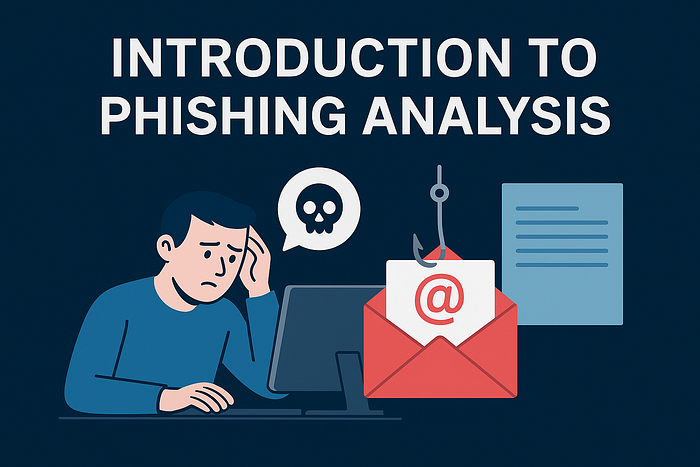The purpose of this series is to build a solid understanding of phishing attacks — their tactics, techniques, and impact. By the end, you will know how to spot phishing attempts, understand how they work, and apply best practices for analyzing suspicious emails.
Example:
A small company's CFO received what appeared to be an urgent email from the CEO, instructing them to wire funds to a new account for a confidential business deal. The CFO complied, only to discover days later that the request had been a carefully crafted phishing scam. The company lost hundreds of thousands of dollars.
What is Phishing?
Phishing is the practice of sending fraudulent emails that appear to come from a trusted source. The aim is usually to steal data, such as login credentials, or to deliver malicious software.
Types of phishing include:
- Email phishing: Broadly targeted fake emails designed to look like legitimate messages from banks, service providers, or well-known organizations.
- Spear phishing: Highly targeted attacks aimed at specific individuals, often within a company.
- Whaling: A specialized form of spear phishing directed at senior executives or "big fish."
Common tactics include:
- Fake URLs that redirect users to malicious websites.
- Malicious attachments that install malware.
- Cloned websites that look identical to legitimate ones.
- Psychological triggers such as urgency, fear, or curiosity to pressure victims into acting.
We'll review real examples of phishing emails and highlight the red flags to watch for.
Anatomy of a Phishing Attack
- The Hook: The initial lure, often through an urgent request, financial incentive, or warning of account closure.
- The Bait: Malicious links or attachments designed to deceive the victim.
- The Payload: The consequence of clicking the link or opening the file — this could be data theft, malware infection, or account compromise.
- The Aftermath: How attackers use the stolen information, whether for financial gain, identity theft, or further infiltration of systems.
Notable Phishing Incidents
- Target Data Breach (2013): Attackers compromised a third-party vendor, Fazio Mechanical, through a phishing email. Stolen credentials allowed access to Target's network, resulting in the theft of payment card data from over 40 million customers. This incident underscored how phishing can exploit supply chain weaknesses.
- John Podesta Email Hack (2016): Podesta, chairman of Hillary Clinton's presidential campaign, received a fake Google security alert prompting him to reset his password. The phishing email contained a malicious link disguised as a legitimate Google page. Once clicked, attackers gained access to his email account, leading to the leak of sensitive campaign communications.
- Google Docs Phishing Campaign (2017): Attackers sent what appeared to be genuine collaboration invites through Google Docs. Victims who clicked the link unknowingly granted access to their accounts, allowing the phishing emails to spread further through their contact lists. This attack showed how trusted platforms can be manipulated to gain unauthorized access.
These examples show that even simple phishing techniques can cause large-scale damage.
Recognizing Phishing Attempts
Some common red flags include:
- Suspicious sender addresses: Slight misspellings or unusual domains.
- Unexpected attachments: Especially files with extensions like .zip or .exe.
- Urgency or threats: Language pressuring immediate action to avoid negative consequences.
- Misleading URLs: Hovering over a link often reveals a malicious destination.