PHP has undergone significant changes since its early versions, and one of the most impactful features is the autoloading mechanism. This feature has transformed the way developers organize and manage their code, reducing clutter and enhancing efficiency. Let's explore the origins, functionality, and techniques of autoloading in PHP, from manual file includes to modern tools like Composer.
Before PHP 5.3: The Era of require and include
In the early days, before PHP 5.3 (released on June 30, 2009), developers had to use functions like require and include (or their counterparts require_once and include_once) to load files manually. Each time a class or function was needed, the appropriate file had to be explicitly referenced in the code.
- No File Structure There was often no organized directory structure. Files were scattered, and finding a specific file could become chaotic.
- Class Naming Conflicts Since class names were not differentiated by namespaces, similar names could easily cause conflicts across files.
Example
<?php
// Using require to load a class
require 'classes/User.php';
$user = new User();require_once vs. require
requireloads a file based on the given path every time it's called.require_oncechecks if the file has already been included and, if so, does not include it again. This helps avoid duplication errors.
PHP 5.3 and Namespaces: A Step Forward
PHP 5.3 introduced namespaces, which helped developers avoid class name conflicts and organize files by grouping them logically. This change paved the way for a more modular approach to PHP development.
However, PHP doesn't automatically know about the location of files in a project, even with namespaces. This is where autoloading enters the picture.
Autoloading Explained
Autoloading enables PHP to dynamically load files as they are needed. To activate this mechanism, an initial require call is still required, so PHP can recognize the existence of other files and classes.
<?php
require __DIR__ . '/vendor/autoload.php';This line (often seen in frameworks like Laravel) registers an autoloader, allowing PHP to locate and load files using their namespaces.
The Autoloader in Composer
In modern projects, autoloaders are automatically generated and stored in the vendor/composer directory when a project is installed using Composer.
/
├── src/
│ └── (Your source code)
└── vendor/
└── composer/
├── autoload_classmap.php
├── autoload_files.php
├── autoload_namespaces.php
└── autoload_psr4.phpComposer Commands
composer installgenerates the autoloader initially.composer dump-autoloadrefreshes the autoloader as new files are added.
Composer supports several autoloading methods:
- PSR-4: The most common, mapping namespaces to file paths.
- Classmap: Useful for files that don't follow PSR-4 naming conventions.
- Files: Used to load files with functions only, without classes.
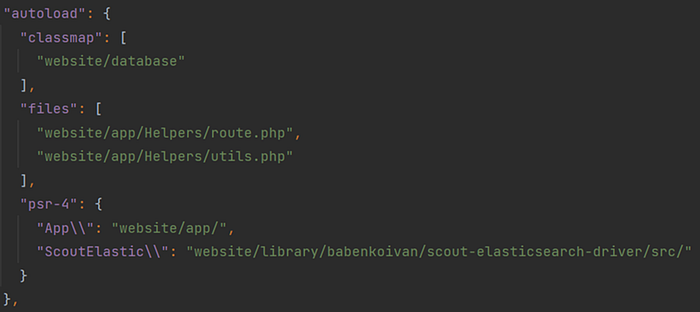
PSR-4 Standard
PSR-4 maps namespaces directly to file paths, simplifying organization.
Example: A class in App\Controllers\UserController.php would have a namespace App\Controllers and class name UserController. Composer would handle this automatically if PSR-4 is set up.
Classmap and Files
- Classmap: Used for files that don't adhere to PSR-4, such as files with mismatched class and file names or multiple classes in one file.
- Files: Allows autoloading of functions without classes, like utility functions, but be cautious of function name conflicts:
<?php
if (!function_exists('myFunction')) { ... }Manual Autoloading with spl_autoload_register()
While Composer simplifies autoloading, some projects may not use Composer, especially smaller ones or those with specific requirements. In these cases, spl_autoload_register() is an efficient solution to manually set up autoloading.
<?php
spl_autoload_register(function ($class) {
include 'classes/' . $class . '.php';
});Each time a class is called, this function will search the classes directory for a file matching the class name. Unlike the older __autoload(), spl_autoload_register() allows multiple autoload functions, providing more flexibility.

