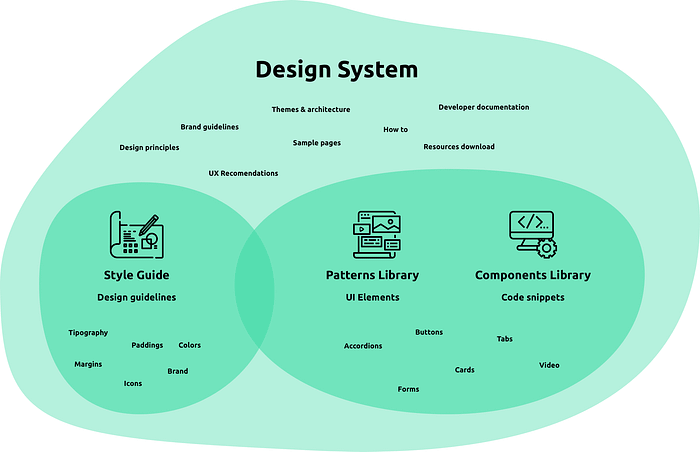Design systems and UI kits are two frequently used terms in UX design, but they have distinct purposes. Let's break down the difference and explore how they can benefit your design workflow.
The Comprehensive World of Design Systems
According to the Nielsen Norman Group (NN/g), a design system is a collection of standards that helps manage design at scale. It aims to reduce redundancy by creating a shared language and visual consistency across different pages and channels within a product.
What's in a Design System?
Imagine a design system as a central hub for all your design resources. It encompasses a wide range of elements, including:
- Code snippets and development resources: This includes necessary code and documentation for developers.
- Visual assets: This includes page screenshots, image examples, and icon libraries.
- Design guidelines: These are the rules that govern the look and feel of your product, including color palettes, typography choices, and layout principles.
- Reusable components: These are pre-built UI elements like buttons, forms, and navigation bars that can be easily integrated into different designs.
- Style guides: These documents define how various elements should be used and styled.
- Design philosophies: This captures the core design principles that guide the overall aesthetic and user experience.
Benefits of a Design System:
- Consistency: Ensures a unified look and feel across all touchpoints.
- Efficiency: Saves time by offering pre-built components and design guidelines.
- Collaboration: Fosters a shared language between designers, developers, and other stakeholders.
- Scalability: Allows for easier product growth and maintenance.
Examples of Design Systems:
Some well-known design systems include Apple's Human Interface Guidelines and Google's Material Design. These systems provide a comprehensive library of resources that developers and designers can leverage to create consistent and user-friendly experiences.
UI Kits: The Visual Toolbox
Now, let's talk about UI kits. While related to design systems, they offer a more focused set of resources. UI kits are essentially collections of pre-designed UI elements like buttons, forms, and icons. They primarily serve as a visual library to jumpstart the design process.
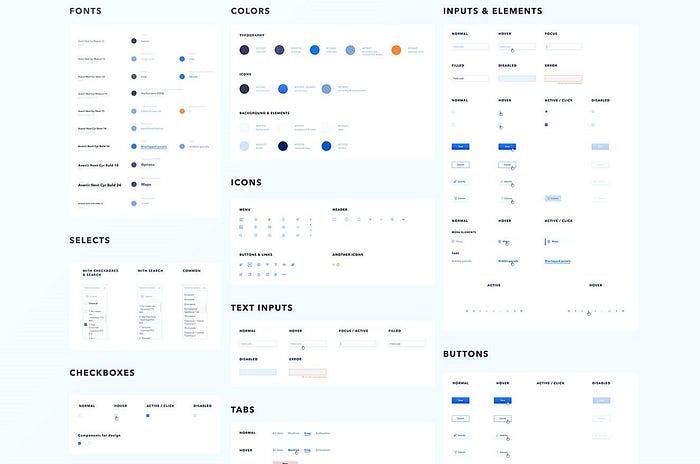
Benefits of UI Kits:
- Speed: Provides ready-made components to expedite your design workflow.
- Inspiration: Offers a variety of design ideas and styles to explore.
- Consistency: Helps maintain a consistent visual style within a project.
Examples of UI Kits:
Popular resources like Figma Community offer a vast collection of UI kits that cater to various design needs. These kits can be a great starting point for designers looking to quickly build interfaces.
Design System vs. UI Kit: Finding the Right Tool
Design systems are significantly more comprehensive than UI kits. While UI kits focus solely on visual components, design systems encompass a broader range of resources, including coding standards, design principles, and documentation.
Think of a design system as the foundation and a UI kit as a toolbox. The design system establishes the overall design language, while the UI kit offers pre-built elements that adhere to that language.
In Conclusion
Design systems and UI kits are valuable tools for UX designers. By understanding their strengths and differences, you can choose the right approach to enhance your design workflow and build a cohesive design language for your product.
Bonus Tip:
Components are the building blocks of design systems. They are essentially reusable collections of elements, like buttons, forms, or navigation bars. By utilizing components effectively, you can streamline your design process and ensure consistency across your product.
Google material design — https://m3.material.io/
Apple Design System — https://developer.apple.com/design/human-interface-guidelines
Microsoft Teams UI Kit — https://www.figma.com/community/file/916836509871353159/microsoft-teams-ui-kit
Finesse UI Kit — https://www.figma.com/community/file/1227728490805632361/finesse-ui-figma-ui-kit-and-design-system-free-community-version-1-0
Please consider supporting me by buying a coffee at https://www.buymeacoffee.com/beyondpixels . Your support is greatly appreciated!