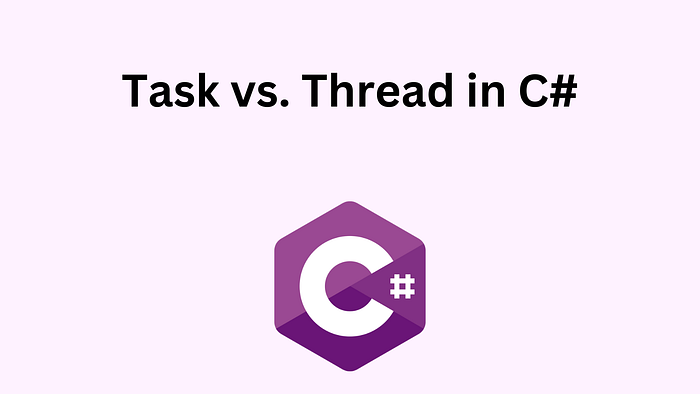Hi Devs, Developers often work with both Tasks and Threads to handle asynchronous operations and manage parallelism in C#. However, understanding when to use each and how they work is important for writing efficient code. This article will discuss Tasks and Threads, comparing their differences, benefits, and best practices.
1. What is a Thread?
A Thread is the smallest unit of execution in a program. You will ask the operating system to run a separate process within your application to create the thread. Imagine that thread is like a way to divide work so that different parts of your program can run simultaneously.
Key Features of Threads
- Independent Execution: Threads operate independently, meaning one thread can continue its work even if another one is busy or blocked.
- Manual Control: You create and manage threads manually. This means you are responsible for starting, stopping, and handling each thread's lifecycle.
- Heavyweight: Threads take up a lot of system resources because they have their own stack, memory, and other resources.
Basic Example of a Thread
Here's a simple example of creating and starting a thread in C#:
using System;
using System.Threading;
public class Program
{
public static void Main()
{
Thread myThread = new Thread(() =>
{
Console.WriteLine("Thread is running.");
});
myThread.Start();
}
}In this code, we create a new thread using the Thread class. We pass a delegate (in this case, a lambda expression) that contains the code the thread should execute. When we call myThread.Start(), the thread begins to run.
2. What is a Task?
A Task represents a unit of work that the system can run asynchronously. Tasks are part of the Task Parallel Library (TPL) and were introduced in .NET 4. They are higher-level abstractions over threads and simplify managing asynchronous code. Tasks help to reduce manual control.
Key Features of Tasks
- Automatic Thread Pooling: The .NET runtime handles threads for tasks. You don't have to create a new thread whenever you create a task.
- Lightweight: Tasks are generally more efficient than threads. They use thread pooling, which means they only use as many threads as necessary.
- Supports Return Values: Tasks can return results, which makes them ideal for situations where you need to retrieve data from an operation.
- Built-in Exception Handling: Tasks have built-in mechanisms for handling errors. This makes error handling simpler.
Basic Example of a Task
Let's create a task that runs a block of code asynchronously:
using System;
using System.Threading.Tasks;
public class Program
{
public static async Task Main()
{
Task myTask = Task.Run(() =>
{
Console.WriteLine("Task is running.");
});
await myTask;
}
}In this code, we use Task.Run() to start a new task. This is the preferred method for creating tasks as it takes care of thread management. We use await to wait for the task to be completed before moving on.
3. Key Differences Between Tasks and Threads
- Creation
- Thread: Created manually using the
Threadclass. - Task: Created using
Task.Run()orTask.Factory.StartNew(), providing a simpler interface.
2. Thread Management
- Thread: Managed by the developer, requiring manual control of starting, pausing, resuming, and stopping.
- Task: Managed automatically by the .NET runtime, relieving the developer from managing individual threads.
3. Efficiency
- Thread: Generally has higher overhead and uses more system resources due to its independent stack and memory allocation.
- Task: Lightweight and efficient because it utilizes thread pooling, reducing the need for individual thread creation.
4. Return Value
- Thread: Cannot directly return values, making it less ideal for operations that need to return a result.
- Task: Can return values using
Task<TResult>, making it suitable for retrieving data from asynchronous operations.
5. Exception Handling
- Thread: Requires manual handling of exceptions within each thread, adding complexity.
- Task: Has built-in exception handling, making error management easier and safer.
6. Best for
- Thread: Suitable for situations requiring low-level control, such as continuous monitoring or real-time applications.
- Task: Ideal for high-level asynchronous operations where simplicity and efficiency are essential, such as non-blocking I/O tasks.
7. Error Propagation
- Thread: Errors need to be managed within each thread individually.
- Task: Errors can be awaited and managed centrally, making debugging simpler and more effective.
4. When to Use Threads
Use threads when:
- You need fine control over execution. If you need to control how your code runs at the lowest level (e.g., start, pause, resume, stop).
- You're working on real-time systems. Threads are useful for tasks that need precise timing or continuous operation.
- The limited number of threads. Threads are better if your app only requires a few threads and each thread has a long lifespan.
5. When to Use Tasks
Use tasks when:
- You need to perform an asynchronous operation. Tasks are well-suited for non-blocking operations. For example, making API calls or reading files.
- You don't need low-level thread control. The .NET runtime will handle the underlying threads for you, making code simpler and less error-prone.
- You want error handling and return values. Tasks make it easy to handle exceptions and retrieve results from asynchronous operations.
6. Advantages of Using Tasks Over Threads
Tasks offer several benefits over threads:
- Simplified Code: You don't have to manage threads manually with tasks. It leads to simpler and cleaner code.
- Automatic Thread Pooling: Tasks use a thread pool. It reuses threads instead of creating new ones each time.
- Built-in Exception Handling: Tasks make it easier to catch and handle exceptions. You can use
try-catchblocks withawaitto handle errors. - Return Values: Tasks can return values using
Task<TResult>, allowing you to pass data back from an asynchronous operation.
7. Task Example with Return Value
Here's an example of using a task with a return value:
using System;
using System.Threading.Tasks;
public class Program
{
public static async Task Main()
{
Task<int> calculateTask = Task.Run(() =>
{
return 5 + 10;
});
int result = await calculateTask;
Console.WriteLine($"Result: {result}");
}
}In this code, calculateTask is a task that returns an integer. By using Task<int>, we can get a return value from the task and use await to retrieve the result when the task is completed.
8. Common Scenarios for Tasks and Threads
Example: Downloading Data from Multiple Sources
When you need to download data from multiple sources simultaneously, you can use tasks to make each download asynchronous. Tasks will use a thread pool, so your code will perform better.
using System;
using System.Threading.Tasks;
public class Program
{
public static async Task Main()
{
Task download1 = Task.Run(() => DownloadFile("file1"));
Task download2 = Task.Run(() => DownloadFile("file2"));
await Task.WhenAll(download1, download2);
Console.WriteLine("Both downloads completed.");
}
public static void DownloadFile(string fileName)
{
Console.WriteLine($"Downloading {fileName}...");
// Simulate download time
System.Threading.Thread.Sleep(2000);
Console.WriteLine($"{fileName} downloaded.");
}
}In this example, each Task.Run() call initiates a download asynchronously. Using await Task.WhenAll(download1, download2); waits until all downloads are complete before continuing.
Example: Low-Level Control with Threads
If you need precise control, for example, for a monitoring application, you may choose threads.
using System;
using System.Threading;
public class Program
{
public static void Main()
{
Thread monitorThread = new Thread(() =>
{
while (true)
{
Console.WriteLine("Monitoring system...");
Thread.Sleep(1000); // Check every second
}
});
monitorThread.Start();
}
}This monitoring system runs on a separate thread, checking the system every second. This is a good use of threads because you need continuous and real-time control.
Conclusion
Both Tasks and Threads are useful in C#. Tasks are ideal for higher-level, asynchronous operations where you need efficiency and simplicity. Threads offer low-level control, making them useful when you need precise management. Understanding their differences can help you write better, more efficient code.