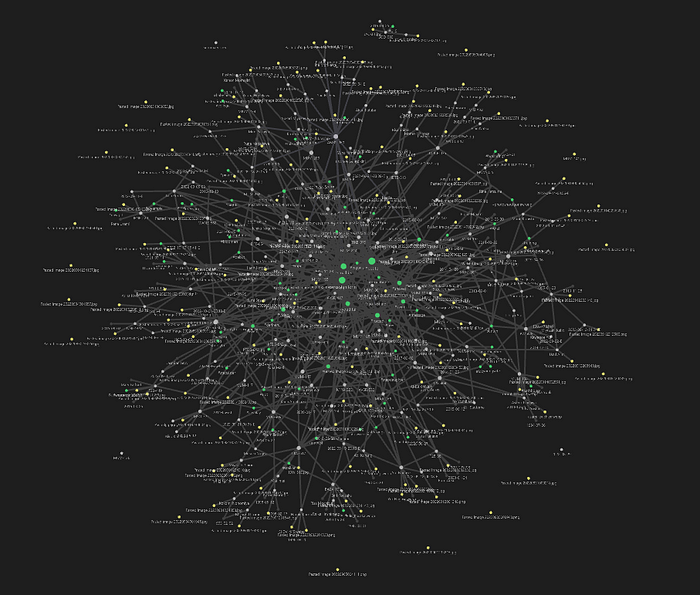It's easy to be seduced by the PKM world, where participants share amazing-looking knowledge graphs, discuss their process and hold debates over which is the best note-taking app out there.
But for the rest of the world, Obsidian and other note-taking apps are simply tools to help get work done. That means we're looking to solve a knowledge management problem with that tool. And our bar for adoption is usually far higher because we're already using something to take notes — even if it's just pen and paper. We don't need perfect, and we can't spend too much time transferring info or tweaking processes. We just need something better.
Pitfall 1: Not knowing your problem
Instead of choosing a note-taking app, you should first understand what you aren't able to do right now.
Sounds simple, but in my experience most users only think they know what they want. When investigated, it usually ends up being some variation of "I want something faster and better" compared to what they are doing now. The PKM industry does try to help with the gardener/architect/librarian archetypes:
The architect. They enjoy planning, designing processes and frameworks, and need a note-taking tool that allows them to easily structure their ideas.
The gardener. They enjoy exploring, connecting various thoughts together, and need a note-taking tool that allows them to easily grow their ideas.
The librarian. They enjoy collecting, building a catalogue of resources, and need a note-taking tool that allows them to easily retrieve their ideas.
But I think this is not a useful approach because it paints note-taking as enjoyment — at work we take notes for a specific outcome, not enjoyment. A better approach is to look at your current process and think about which parts waste the most time or make you the most frustrated. All other things being equal, a solution that addresses either of those will make you more satisfied.
Pitfall 2: Tweaking your app too much
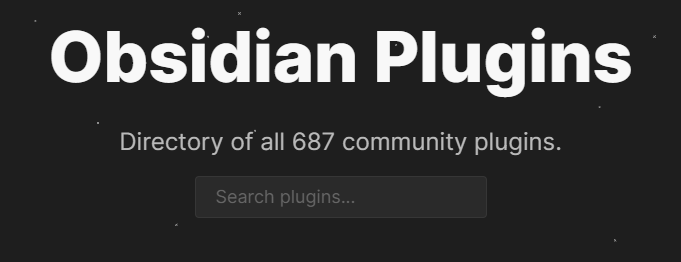
There's probably an ideal ratio between configuring and using your note-taking app. For example, you might spend 1–2 hours creating/configuring your Obsidian vault, and spend the rest of your time using your vault (add info, extract info). Now, Obsidian is known for its large (now over 680) list of community plugins. But exploring that easily results in hours spent trying out all potentially useful plugins and not doing work. So, to save you time, I've selected he core plugins that look the most relevant for work. If these aren't useful to you, then Obsidian is probably not for you:
Finding things easily
- Backlinks: It helps you easily find information you recorded. Especially useful for discovering that some random factoid you recorded months ago is relevant to something you just found out about.
- Graph view: Helps you find related notes quickly. I wrote something on how the graph view can be properly used here.
- File Explorer: really basic thing, not sure if it should be an option.
- Starred notes and searches to easily get to think you keep coming back to.
Start working quickly
- Workspace layouts: Good way to get to a set of usual views
- Templates: Easily set up a fixed set of required tags or headers for specific types of notes. It makes future searches easier. Also helps if you decide to use the Dataview plugin.
Clean up rough notes and draw graphs quickly
- Note composer: Merge, Split and Refactor notes. Split works like Extract function. You can also use a template for your extracted note. Not sure why you would want to merge notes this way instead of just copy paste. Even Obsidian feels the need to ask for confirmation if you ask it to merge two notes.
- Mermaid charts: It sometimes feels like you can only put add pictures from somewhere else. But you can easily draw charts and diagrams with a simple set of commands. For example, you can create a chart like so:
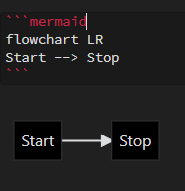
More on basic mermaid charts here
Pitfall 3: Recording everything that happens to you
Don't. Every note or tag you add to your vault will increase the time you spend taking notes instead of using notes. And it will also dramatically expands the search options you need to consider. Focus on taking notes for what you actually need for work. Don't include your every waking thought and bowel movement…unless that's work for you.
Here's an example of how tempting, but valueless being a packrat is: I once had to figure out how much data storage my office could save by erasing old news articles. IT was really interested in reducing the amount of they were paying for storage — which was increasing exponentially every year. Users told me that they did not want anything erased, in case they needed it in the future. But when I checked the usage data, I found that 80% of articles accessed were from the last 3 months. and only 6 articles older than 12 months had even been opened. The "just in case" reason was costing us a huge amount of storage for very little return.
Pitfall 4: Switching note-taking apps too often
If you are switching more than once every few years (if that), there's something wrong. This is targeted at all the PKM junkies out there. If you've moved from Roam Research to Notion to Bear to Obsidian to Locseq and back again…could I suggest that maybe should hit pause and rethink what you really need in a note-taking app?
Take a look at the rest of my articles on Obsidian:
- When you should consider switching to Obsidian
- Obsidian's Graph Analysis plugin
- Using Obsidian's Graph View for real
- Using Obsidian for group KM
- Obsidian for making sense of things
What other PKM pitfalls have you come across? Let me know in the comments or just leave a clap for me.