In today's digital ecosystem, frontend security is as critical as backend hardening. While developers often focus on server‑side protections, the browser is the first line of defense between users and potential attackers. Two pillars of this defense are HTTPS and cookie protection.
According to the OWASP Top 10, issues like insecure communication and session hijacking remain among the most common vulnerabilities in modern applications. This makes it essential for frontend developers to understand not only how to implement HTTPS, but also how to configure cookies securely.
HTTPS: More Than Just aIcon
When a site uses plain HTTP, all traffic — including login credentials, session tokens, and personal data — travels in clear text. Attackers on the same network (e.g., public Wi‑Fi) can intercept and manipulate this traffic.
Example: Imagine logging into your email account at a café using public Wi‑Fi. If the site still uses HTTP, an attacker running a packet sniffer can literally see your username and password in plain text. With HTTPS, that same traffic is encrypted, making it unreadable to anyone in between.
Best practices for frontend developers:
- Enforce HTTPS redirects at the server level.
- Implement HSTS (HTTP Strict Transport Security) headers to prevent protocol downgrades.
- Avoid mixed content (loading scripts or images over HTTP on an HTTPS page).
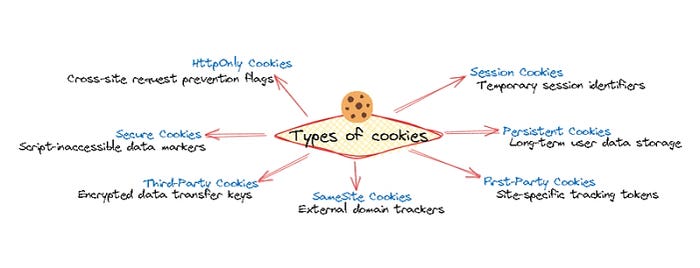
Example: A site may serve its main page over HTTPS but load a JavaScript file over HTTP. This "mixed content" allows attackers to tamper with the script, injecting malicious code. The solution is simple: ensure all resources are served via HTTPS.
Cookies: Small Files, Big Responsibility
Cookies are the backbone of session management and authentication. But if not properly secured, they become a prime target for attackers.
Key Cookie Attributes
- Secure
- Ensures cookies are only sent over HTTPS.
- Prevents leakage over insecure HTTP.
- HttpOnly
- Blocks JavaScript access to cookies.
- Mitigates XSS attempts to steal session tokens.
- SameSite
- Controls cross‑site cookie behavior.
Strict: Only sent for same‑site requests.Lax: Sent for top‑level navigation (safe default).None: Allows cross‑site, but must be combined withSecure.
Example: Secure Cookie in Express.js
res.cookie("sessionId", token, { httpOnly: true, secure: true, sameSite: "Strict", maxAge: 1000 * 60 * 60 // 1 hour });
Common Attack Scenarios
- Session Hijacking:
Without
HttpOnly, an attacker exploiting an XSS vulnerability could rundocument.cookieand steal the session ID. Example: A blog site forgets to setHttpOnly. A malicious comment with injected JavaScript can grab the cookie and send it to the attacker's server. - CSRF (Cross‑Site Request Forgery):
Without
SameSite, cookies are sent with cross‑site requests. Example: A user is logged into their online banking account. They visit a malicious site that silently submits a transfer request. Since the browser automatically attaches the bank's cookie, the transfer succeeds. WithSameSite=LaxorStrict, this attack fails. - Secure Flag Missing:
Example: A shopping site sets session cookies without the
Secureflag. If the user accidentally visits the HTTP version of the site, the cookie is transmitted in clear text and can be stolen.
Beyond HTTPS and Cookies
While HTTPS and cookie flags are foundational, frontend developers should also consider:
- Content Security Policy (CSP): Restricts sources of scripts and styles, reducing XSS risk.
- Subresource Integrity (SRI): Ensures third‑party scripts haven't been tampered with.
- Regular Dependency Audits: Vulnerabilities in npm packages can expose frontend apps.
Conclusion
Security is not a one‑time setup — it's a continuous process. By enforcing HTTPS everywhere and applying cookie protection best practices, frontend developers can significantly reduce the risk of session hijacking, CSRF, and data leaks.
As I continue my journey in system, network, and virtualization technologies, I see frontend security as part of a bigger picture: building trustworthy, scalable, and future‑proof systems.
