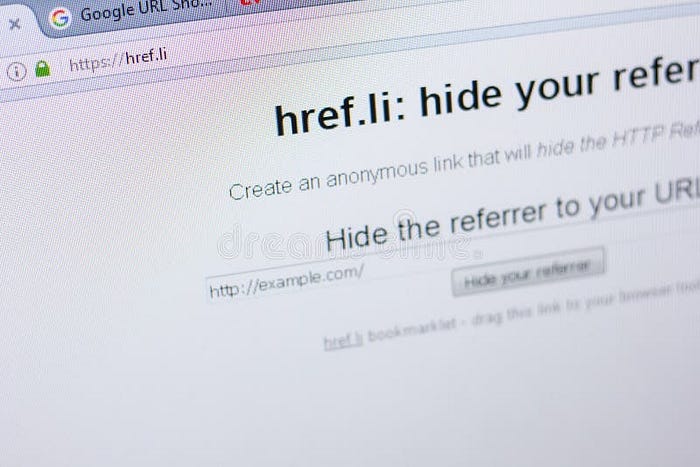If you've ever clicked on a link that first takes you through a different website before landing on the final page, you might have encountered href.li. It's a simple service designed to hide the "Referer" information your browser usually sends when you click a link.
Here's what's going on behind the scenes:
When you visit a webpage and click a link, your browser usually sends a little data called the HTTP Referer header to the new site. This header tells the new site where you came from. For example, if you click a download link on a popular software site, the destination server knows you came from there.
href.li acts like a middleman. Instead of going directly to the final URL, your click first goes to href.li. Then href.li sends you to the real link — but without telling the destination where you started.
Why would anyone want to do this? Here are some reasons:
- Keep Traffic Sources Private Some websites don't want the servers they link to know exactly where their visitors are coming from. Maybe they want to protect their audience or prevent competitors from tracking their traffic.
- Bypass Restrictions Some sites block direct downloads or access unless the visitor comes from certain trusted sites. Using href.li hides the origin, helping users bypass these limits.
- Protect User Privacy By removing the referer info, it becomes harder for the destination site to track user behavior across the web.
As a real-world example, a well-known software download site uses href.li links to point to files hosted on GitHub. This way, GitHub only sees traffic coming through href.li — not directly from the software site.
That said, this method has trade-offs. The site sharing the link loses clear insight into where its visitors go, and users might not realize they're passing through an extra step.
In summary, href.li is a handy tool for controlling what information travels with your clicks. It's not perfect, but it serves a specific purpose in managing privacy, access, and tracking on the web.