Introduction
When it comes to cybersecurity research, penetration testing, or even competitive intelligence gathering, Google Dorking has long been a powerful technique used by experts. By leveraging advanced search operators, security professionals can uncover sensitive information that is unintentionally exposed online, ranging from misconfigured servers to exposed documents and login portals. Traditionally, this process required manual effort and a good grasp of complex search strings. That's where Gui-Dorking comes in. 😊
What is Gui-Dorking?
Gui-Dorking is a tool designed to simplify and automate the process of Google Dorking by providing a graphical user interface (GUI). Instead of manually entering search queries into Google, users can select from predefined dorking categories or build custom queries through an intuitive interface. This makes it easier for both beginners and professionals to use dorking techniques efficiently.
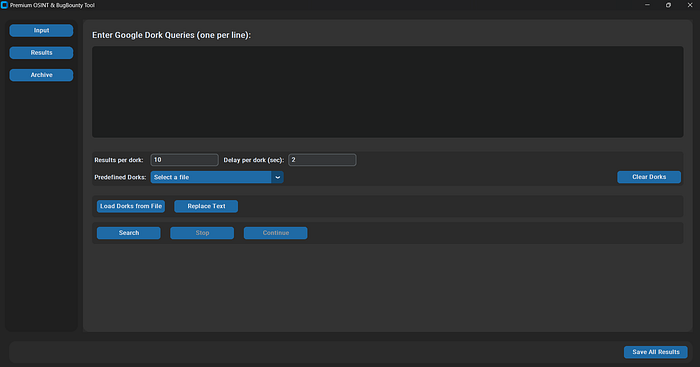
Why Use Gui-Dorking?
- User-Friendly Experience: The graphical interface eliminates the need to memorize or craft long, complex queries.
- Speed and Efficiency: Gui-Dorking automates repetitive tasks, allowing researchers to quickly explore multiple dorks.
- Educational Value: Cybersecurity learners can experiment with different queries to understand online exposure risks.
- Consistency in Testing: Structured queries reduce human error and streamline reconnaissance.
How to Install Gui-Dorking
Gui-Dorking is typically distributed as an open-source Python project. Below are general steps to install and run it on your system.
Prerequisites
- Python 3.7+ is installed on your machine
- Git (optional, but useful for cloning repositories)
- An internet browser
Step 1: Clone the Repository
Open your terminal (or PowerShell on Windows) and run:
git clone <https://github.com/zebbern/Gui-Dorking.git>
cd Gui-DorkingIf you don't have Git, you can download the ZIP file directly from the repository and extract it.
Step 2: Install Dependencies
Inside the project folder, install the required Python packages:
pip install customtkinter requests beautifulsoup4 googlesearch-pythonStep 3: Run the Tool
Once dependencies are installed, start Gui-Dorking with:
python main.pyThis will launch the graphical interface, where you can begin selecting or building dorks.
Step 4: Start Dorking Responsibly
Pick a query from the predefined options or create your own. The results will open in your browser.
⚠️ Important: Remember that this tool only automates Google searches. Always ensure your activities comply with ethical guidelines and local laws.
Core Features (Per the Repository README)
This tool delivers an impressive array of capabilities aimed at boosting efficiency and insight:
- Google Dorking — Generate advanced search queries to find vulnerable endpoints and sensitive info.
- Web Scraping — Extract and gather data directly from target websites.
- User-Agent Rotation — Evade bans and captchas by dynamically rotating user agents.
- Archive Searching — Search past versions of websites via Wayback Machine integration.
- Customizable Search Categories — Organize queries by type (e.g., Socials, Personal Info, Work).
- Automated Filtering & Deduplication — Keep your results clean, structured, and unique.
- Bulk Open Links — Open multiple results simultaneously for faster inspection.
- Live Progress Tracking — Monitor scraping and dorking performance in real time.
- Dark-Themed GUI — A polished, visually appealing, and modern interface.
- Replace Text Functionality — Modify fetched data on the fly — for easier analysis.
- Smart Categorization — Automatically sorts results by relevance for clarity.
Ethical Considerations
While Gui-Dorking is a valuable tool for cybersecurity professionals, it also highlights the dangers of exposed data. It's important to remember:
- Use responsibly: Only perform dorking on systems you own or have explicit permission to test.
- Raise awareness: If you discover sensitive data unintentionally exposed, notify the owner responsibly.
- Stay compliant: Abusing dorking techniques can cross into illegal activity under computer misuse and privacy laws.
Conclusion
Gui-Dorking is a perfect example of how powerful techniques can be made accessible through thoughtful design. By bridging the gap between manual Google Dorking and automation, it stands out for anyone involved in OSINT, penetration testing, or bug bounty hunting. Its comprehensive feature set, spanning dorking, scraping, and archive analysis, is wrapped in an intuitive GUI, making it both accessible and powerful. At the same time, it serves as a reminder to organizations to secure their digital footprints and reduce unnecessary exposure.
Whether you're a penetration tester, a cybersecurity student, or simply curious about information security, Gui-Dorking offers a practical way to explore the hidden side of search engines responsibly.
Till I come your way again next 2 weeks, Tuesday, #BeCyberSmart 😊
Cyberliza writes TuesdayTool
Reference
