🧭 Introduction: Why This Is a Goldmine for Hunters
You live for the hunt. Every mobile app is a jungle, and inside lie traps, minefields, and hidden chambers full of data. The OWASP Top 10 Mobile Risks is your map. But the original is dry. You don't need to wade through academic tones — you need a battle plan.
This version reorganizes and electrifies: each risk becomes a mission briefing, with how to spot it, how to exploit it, and how to turn it into a bug bounty report that commands respect (and dollars).
So strap in. Let this be your go-to for mobile recon, exploitation, and chaining multi-stage attacks.
1. M1 — Improper Credential Usage
Mission Brief: Secrets in code, weak storage, sloppy handling.
- How it shows up (Recon):
- Hardcoded API tokens, client secrets, or credentials in the binary, resources, or config files.
- Storing user/pass or refresh tokens in plaintext files, shared preferences, NSUserDefaults.
- Transmitting credentials insecurely (no encryption, or switching to HTTP fallback).
- How to exploit:
- Decompile the APK/IPA, search for keywords like
SECRET,TOKEN,PASSWORD,KEY. - Use memory dumps or root/jailbreak to extract stored credentials.
- Intercept requests in transit to grab tokens or replay them.
- Red flags / signs:
- Strings in the binary or assets containing "admin", "apikey", "secretKey".
- No encryption or hashing in stored credentials.
- Use of long-lived tokens stored on device without revocation.
- Bounty strategy:
- If a found credential gives access to internal APIs, admin portals, or hidden backends — document that as a full compromise.
- Chain that with other failed auth or access controls to escalate further.
- Include proof (AI calls, responses) and remediation (switch to secure token schemes, vaults, rotate creds).
2. M2 — Inadequate Supply Chain Security
Mission Brief: The infiltrator may already be in your pipeline.
- How it shows up (Recon):
- Unsanitized third-party libraries or SDKs.
- Updates or auto-pulls of dependencies without integrity checks.
- Weak or compromised app signing keys and CI/CD pipelines.
- How to exploit:
- Inject malicious code or backdoor via vulnerable library versions (especially obscure ones).
- Tamper with the build pipeline (CI scripts, pre/post build hooks).
- Replace or corrupt signing artifacts so that malicious builds are pushed.
- Red flags / signs:
- Use of unverified or unvetted dependencies.
- Absence of SBOM (Software Bill of Materials).
- No code signing checks or verification on release builds.
- Bounty strategy:
- Show how malicious code in a dependency can exfiltrate data, open a shell, or connect to attacker infrastructure.
- Demonstrate a scenario where a build was compromised undetected.
- Recommend mitigations: integrity checks, dependency vetting, reproducible builds, continuous monitoring.
3. M3 — Insecure Authentication / Authorization
Mission Brief: Client logic is a lie — real power lies in the backend.
- How it shows up (Recon):
- APIs accept requests without strong tokens or role checks.
- Client-side guards controlling access logic rather than server.
- Missing or weak role enforcement (everyone is "admin" if you bypass client).
- How to exploit:
- Bypass UI restrictions (e.g. hidden menu) and call backend endpoints directly.
- Modify tokens (JWT, OAuth) or manipulate claims.
- IDOR (Insecure Direct Object Reference): change IDs or endpoints in parameters to access other users' data.
- Red flags / signs:
- APIs that accept requests with missing or malformed auth headers.
- No server checks on user roles or privileges.
- Endpoints you can reach with Postman that the UI never shows.
- Bounty strategy:
- Prove unauthorized access to user data or functions (e.g. "I, as user A, accessed user B's private profile").
- Escalate privileges (e.g. non-admin to admin).
- Chain with credential issues or improper session handling.
4. M4 — Insufficient Input / Output Validation
Mission Brief: Let the bad data in — SQLi, XSS, path traversal, command injection, the entire kit.
- How it shows up (Recon):
- Fields or parameters accepted without sanitization or validation.
- File upload paths that allow
../traversal or arbitrary extensions. - Echoed untrusted input in UI or logs.
- How to exploit:
- SQL injection via parameters or query fields.
- XSS by injecting script tags or manipulating responses.
- Path or file traversal by tampering file paths.
- Command injection in misused APIs or shell wrappers.
- Red flags / signs:
- Use of string concatenation rather than parameterized queries.
- No whitelist/blacklist filters on filenames, URLs, or inputs.
- Unescaped output in UI or debug logs.
- Bounty strategy:
- Craft PoC where your injection leaks data, runs commands, or manipulates flow.
- Show step by step how bad input travels through the system.
- Chain with auth or communication bugs for more impact.
5. M5 — Insecure Communication
Mission Brief: The net is hostile — treat every network as adversarial.
- How it shows up (Recon):
- Use of HTTP or mixed HTTP/HTTPS.
- Custom or overridden TrustManager that accepts all certs.
- Absence of certificate pinning; fallback to insecure.
- How to exploit:
- Perform a MitM (man-in-the-middle) attack via rogue WiFi or proxy.
- Intercept tokens, credentials, or sensitive payloads.
- Manipulate responses midstream to change app behavior.
- Red flags/signs
- Debug or dev code disabling SSL verification.
- App allows self-signed or invalid certificates.
- No consistent TLS usage across endpoints.
- Bounty strategy:
- Snap packet captures showing credentials or tokens in transit.
- Demonstrate how you manipulated a request or response to gain advantage.
- Recommend fixes: strict TLS, certificate validation, pinning, layered encryption.
6. M6 — Inadequate Privacy Controls
Mission Brief: Overcollecting = overexposed. PII is gold.
- How it shows up (Recon):
- Logging sensitive info (SSN, email, location) in logs or local files.
- Backups containing PII.
- PII in URL query parameters or analytics calls.
- How to exploit:
- Read logs, backups, or stored files to extract user identities.
- Fetch PII from URLs, histories, or network logs.
- Cross correlate metadata to reidentify users.
- Red flags / signs:
- Error messages or logs showing user data.
- Network requests carrying name, email, IP in query strings.
- Device or cloud backups containing unencrypted user info.
- Bounty strategy:
- Demonstrate specific PII exposure, tie it to actual users.
- Show how this can be used for social engineering or identity theft.
- Recommend data minimization, anonymization, encryption, retention policies.
7. M7 — Client Code Quality, Build Settings, and Reverse Engineering
Mission Brief: The app is your attack surface — exploit what developers leave behind.
- How it shows up (Recon):
- Debug symbols, verbose logs, unused code leftovers.
- Weak obfuscation or no obfuscation
- Disabled certain security flags or insecure build configs.
- How to exploit:
- Reverse compile, read internal logic, find hidden endpoints.
- Search for logic flaws, dead features, or test APIs.
- Use dynamic instrumentation (Frida, Xposed) to alter runtime logic.
- Red flags / signs:
- Clearly readable class/method names.
- No code obfuscation or weak proguard/obfuscation settings.
- Debug or test endpoints still present in release builds.
- Bounty strateg:
- Reveal hidden features or admin endpoints you reverse-engineered.
- Explain how you manipulated logic (e.g. bypass checks).
- Suggest obfuscation, strip debug, enable anti-tampering.
8. M8 — Code Tampering / Jailbreak / Root Detection
Mission Brief: If the app doesn't fight back — it loses.
- How it sho up (Recon):
- No checks for jailbreak/root.
- Ability to patch or manipulate the app binary in runtime.
- No signature or integrity checks.
- How to exploit:
- Root or jailbreak device and load your own modules or patches.
- Modify app logic to disable security checks.
- Use memory editing or hooks to intercept behavior.
- Red flags / signs
- No root/jailbreak detection code.
- Absence of runtime integrity or signature checks.
- Components relying entirely on client trust without verification.
- Bounty strategy:
- Show how you modified behavior (e.g. bypass check) and gained unauthorized features.
- Combine with auth or communication flaws to escalate.
- Recommend anti-tampering, root/jailbreak detection, binary integrity verification.
9. M9 — Reverse Engineering & Obfuscation Evasion
Mission Brief: Hide your rails — don't make it easy to follow your tracks.
- How it shows up (Recon):
- Readable or human-friendly class names, resources.
- No control/data flow obfuscation.
- Absence of anti-debug or anti-dynamic analysis.
- How to exploit:
- Use tools like jadx, Ghidra, Hopper to map logic.
- Instrument or inject code at runtime.
- Bypass anti-debug or tracing blockers to learn internal methods.
- Red flags / signs:
- Plain method names like
doLoginorverifyToken. - Unobfuscated strings or logic.
- No defensive checks for debuggers, hooking, or memory tampering.
- Bounty strategy:
- Show the path you followed in reverse engineering to locate secrets or endpoints.
- Demonstrate how you circumvented their defenses.
- Suggest obfuscation, anti-debug, string encryption, control flow flattening, and dynamic checks.
10. M10 — Extraneous Functionality / Unintended Behavior
Mission Brief: Features you didn't pay for — often backdoors, test, or dev code left behind.
- How it shows up (Recon):
- Hidden test/debug menus, "backdoor" modules, feature toggles.
- Unused or commented-out API endpoints still reachable.
- Functionality accessible only by hidden UI or parameter flags.
- How to exploit:
- Call hidden endpoints, even if not in UI.
- Use reverse engineering to activate hidden features.
- Switch toggles or flags to enable debug/test paths.
- Red flags / signs:
- Dead code in binary (functions not invoked).
- Debugging or test flags in configuration.
- Comments or leftover test code.
- Bounty strategy:
- Uncover a secret path or menu that gives you elevated control.
- Document how you invoked it and what it allows you to do.
- Recommend removal or proper gating of test/debug code.
🧩 Tactical Workflow: How to Structure Your Hunt
- Recon & Mapping: Start by decompiling, string searches, logging, endpoint enumeration.
- Exploit Depth-First: Hit the "low-hanging fruit" (credentials, communication) first, then deeper chaining (auth, validation).
- Chaining is King: Combine multiple findings into a full compromise story.
- Proof = Power: Every finding must come with output, API calls, screenshots, logs, and minimal steps.
- Remediation Guidance: Don't just point the flaw — propose secure countermeasures. More value = better payout.
🧠 Bug Report Template (for Maximum Impact)
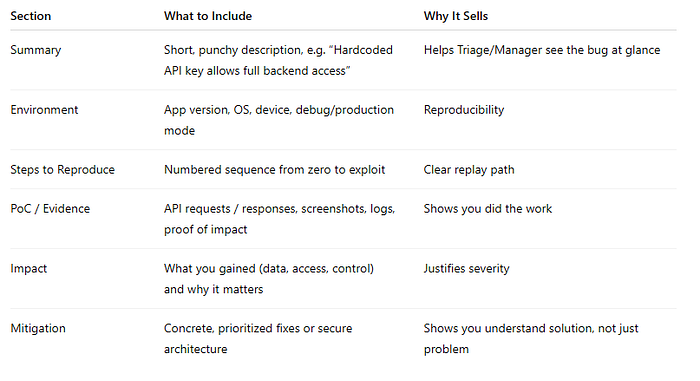
Section What to Include Why It Sells Summary Short, punchy description, e.g. "Hardcoded API key allows full backend access" Helps Triage/Manager see the bug at glance Environment App version, OS, device, debug/production mode Reproducibility Steps to Reproduce Numbered sequence from zero to exploit Clear replay path PoC / Evidence API requests / responses, screenshots, logs, proof of impact Shows you did the work Impact What you gained (data, access, control) and why it matters Justifies severity Mitigation Concrete, prioritized fixes or secure architecture Shows you understand solution, not just problem
✅ Final Words: From Hunter to Legend
This guide is your sharpened blade for mobile bug hunting. But a few final reminders to convert your effort into payouts:
- Always seek impact, not just bugs. A chained exploit or full compromise is worth more than isolated flaws.
- Think like defenders: whenever you exploit something, also think — how would I fix this?
- Use automation (static scanning, dynamic fuzzing) to find initial surface, but human logic and linking gives you the real gold.
- Keep your writeups clean, persuasive, and step-by-step. Your audience is busy — make them see how broken it is immediately.
