Public Wi-Fi networks have become a daily convenience, whether you're sipping coffee at a café, waiting at the airport, or working remotely in a hotel lobby. But beneath the convenience lies a serious question: how safe is your data on these shared networks? The answer, unfortunately, is often — not very.
Open and unsecured Wi-Fi networks can expose your personal data to hackers through techniques like packet sniffing, man-in-the-middle (MitM) attacks, and rogue hotspots. Still, with awareness and proper precautions, you can protect yourself. Let's explore the risks and practical ways to stay safe while connected to public Wi-Fi.

The Hidden Danger Behind Free Wi-Fi
Public Wi-Fi networks, unlike private encrypted ones, are often open or use weak encryption protocols. This means the data you transmit — from bank logins to personal messages — can be intercepted easily. Imagine your web traffic traveling like a postcard without an envelope; anyone with basic hacking tools can read it as it moves across the network.
In recent years, cybersecurity researchers have observed that attackers increasingly target free hotspots at airports, libraries, and cafes. Because these networks do not require authentication, they become an easy gateway for malicious actors to snoop on multiple devices at once.
Common Threats on Public Wi-Fi
Public networks expose users to a range of cyber threats. Here are some of the most prevalent ones.
1. Man-in-the-Middle (MitM) Attacks
In a MitM attack, a hacker positions themselves between your device and the Wi-Fi router, intercepting everything that passes between them. They can read emails, capture login credentials, and even alter communications before they reach their destination.
2. Rogue Hotspots or "Evil Twins"
Attackers often create fake networks that appear legitimate — for example, "Starbucks_FreeWiFi" instead of "StarbucksWiFi." When unsuspecting users connect, all their data flows through the attacker's device, allowing them to capture passwords or inject malware.
3. Packet Sniffing
This technique involves monitoring and capturing unencrypted data packets traveling across the network. Tools for packet sniffing are easy to find online, making even amateur hackers capable of stealing usernames, emails, and sensitive documents.
4. Malware Injection
Hackers can exploit vulnerabilities in connected devices to install malware, spyware, or ransomware. Once infected, your device could be remotely controlled, used for further attacks, or locked until you pay a ransom.
5. Session Hijacking
In this attack, cybercriminals hijack an active session after you've logged in to a site. Without realizing it, the attacker can impersonate you, perform actions on your behalf, or access sensitive areas of your account.

Why Encryption Matters
Encryption acts like a protective envelope for your data. Networks that use WPA3 — the latest Wi-Fi security standard — ensure that information is transmitted securely. However, most public networks still rely on outdated standards or offer open access without passwords, leaving data exposed.
Similarly, websites that use HTTPS add an extra layer of protection by encrypting communication between your browser and the site's server. Always look for the padlock symbol in your address bar before entering personal details.
How to Stay Safe on Public Wi-Fi
Using public Wi-Fi doesn't mean you must stop being connected altogether — you just need to take smart precautions.
1. Use a VPN (Virtual Private Network)
A VPN encrypts your data and routes it through a secure server, making it nearly impossible for hackers to intercept your traffic. Whether on your phone or laptop, using a trusted VPN app is the most effective way to stay private online.
2. Disable File Sharing and Airdrop
Before connecting, turn off file sharing, Airdrop, and network discovery. These features allow others on the same network to access your system, making your data more vulnerable to theft.
3. Stick to Secure Sites
Only access sites that begin with "HTTPS" and show a lock icon. Avoid performing sensitive activities such as online banking or accessing medical portals unless absolutely necessary.
4. Limit the Information You Share
Avoid logging into accounts with personal data, making online purchases, or entering payment details while connected to public Wi-Fi. Wait until you're on a secure home or mobile network.
5. Forget the Network After Use
Once you disconnect, make sure your device does not auto-connect to the same public Wi-Fi. Attackers often mimic legitimate networks using similar names, and automatic reconnection can expose you again.
6. Keep Software Updated
Operating system updates often include patches for known vulnerabilities. An outdated device gives hackers a way in — ensure all your security patches are current before connecting to any network.
7. Use Two-Factor Authentication
Even if someone steals your password, two-factor authentication (2FA) prevents them from accessing your accounts. Always enable it for banking, email, and social media platforms.

What Businesses Can Do to Secure Their Public Networks
Cafes, hotels, and airports that offer Wi-Fi have a responsibility, too. Many attacks originate from poorly secured routers and outdated network protocols. Business owners should:
- Use WPA3 encryption to protect user data.
- Implement web content filtering to block malware-hosting websites.
- Restrict file sharing and remote connections between devices.
- Encourage VPN usage for guests or employees.
- Implement firewalls and regular security audits.
Providing a safer Wi-Fi environment not only builds trust but also protects the reputation of the brand.
Should You Ever Use Public Wi-Fi?
The truth is, avoiding public Wi-Fi completely isn't realistic — but awareness is your best defense. For casual browsing or non-sensitive activities (like reading news or streaming videos), public Wi-Fi can be safe enough if you're cautious. The key is to treat it as a shared environment — one where privacy is not guaranteed.
If you must use it for work or transactions, ensure your VPN is active, your apps are up to date, and you monitor any suspicious device activity afterward.
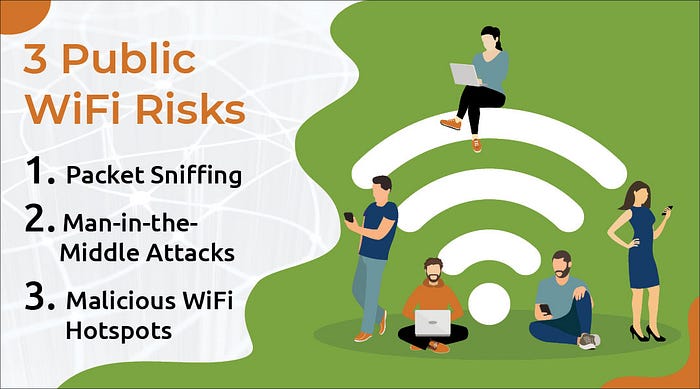
The Bottom Line
Public Wi-Fi is a double-edged sword: convenient but potentially dangerous. Every time you connect to a public hotspot, you are essentially entering a shared digital space where invisible eyes could be watching. Data breaches, stolen credentials, and malware infections are just a few of the risks that come from unsecured networks.
Fortunately, awareness and basic digital hygiene — like using VPNs, avoiding sensitive transactions, and keeping devices updated — can drastically reduce these risks. Convenience should never come at the cost of your data security. By taking cybersecurity seriously, you can enjoy the benefits of public Wi-Fi without falling victim to its many hidden dangers.
