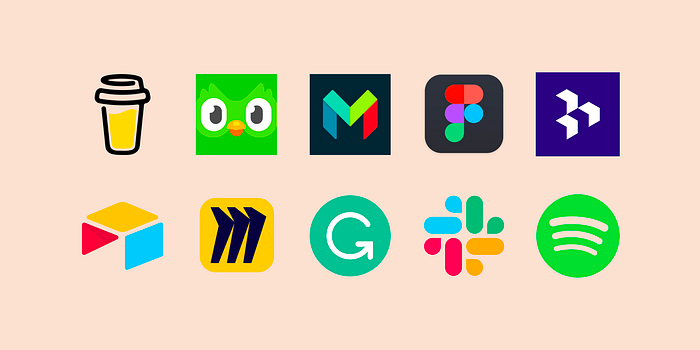Imagine you walk into a nice restaurant. The staff greets you with warmth and guides you to your table. But as soon as you sit down, they run away, leaving you alone, and you cannot even find them anymore.
Sounds odd?
Sadly, this is exactly how many product onboarding experiences look today — leaving users confused and unsure of what to do next, even when it comes to making a payment.
Onboarding is arguably the most important experience for any product, especially SaaS ones. According to a study from ProfitWell, onboarding directly impacts your product retention. They studied more than 500 companies and found that customers with a positive onboarding experience were 7.2% more likely to return to the product than those who weren't satisfied. They also discovered that great onboarding leads to a higher willingness to pay, thus directly affecting your revenue.
Over the last two months, I've analyzed more than 20 onboarding flows from various industries and companies. Throughout this analysis, I identified several common mistakes that companies make, as well as observed how successful companies like Figma, Miro, Grammarly, Slack, Monzo, and many other leading tech companies have implemented their onboarding processes. Let's look into these mistakes and uncover the secret sauce.
The common mistakes in most onboarding
Before we explore what good onboarding looks like, let's address the common issues with most onboarding today.
Mistake 1 — Onboarding ends too early
How many times have you signed up for a product, only to be bombarded with numerous tooltips at the beginning but then suddenly left in a desert with no more support?
An example is Sketch, the popular design prototyping tool before Figma dominated the market. After you fill in your personal information and sign up for an account, they navigate you to a dashboard without clearly pointing you to any place. Download Mac app? View Documentation? Create Document? None of these sound like features from a design prototyping tool.

Take Spotify as another example. When you sign up for Spotify, they request your information during sign-up, but once you're done, you're left on a page with no further guidance.

Elena Verna, Head of Growth at Dropbox, wrote "The biggest mistake companies make is stopping activation efforts too soon, often at the setup moment. Ensure you measure activation through the first habit loop creation, meaning the aha! moment has been repeated several times at the desired frequency of engagement. Only then can you be productive in your engagement & monetization strategies." (Source)
In simple terms, good onboarding doesn't end until the user forms a habit of using your product.
Let's take a look at Linkedin. The main value of LinkedIn emerged when users began to find jobs on the platform through their connections and networks. Hence, from the day you sign up, LinkedIn encourages you to connect/follow as many companies and people as possible to help you form a habit of using LinkedIn.

The same goes for Medium. On the day you signed up for Medium, you might not be interested in reading other articles. However, Medium keeps you coming back through the daily emails they send you and helps you form the habit of returning to Medium to read articles.

Mistake 2 — Onboarding starts too late
Conversely, another common issue is starting the onboarding process too late. Onboarding doesn't just begin with the user's first login; it starts the moment a user first encounters your product. You need to plant the seed of future value at the very first touchpoint — whether that's through a Facebook ad, a referral from a friend, or an invite email from a colleague.
Unfortunately, there are countless apps where there's a disconnect between the first touchpoint and the actual product.
Here's an example: I was scrolling through my Instagram over the weekend when I saw this ad from Voiso. With no text describing the product, I became curious, clicked on the ad, and then learned it is an AI-driven contact center software… wait, what? Why would anyone set up an AI-driven contact center on a… phone?
The disconnection between the Ad, the product, and the timing can leave users confused and disengaged right from the start.

A good onboarding process navigates users through a series of "Aha" moments from the get-go, even before they officially sign up. Each "Aha" moment incrementally raises their excitement level, allowing them to feel the real value of your product early on and setting the stage for a fruitful relationship with the product.
Mistake 3 — Prompting users to pay without experiencing value
Imagine the same scenario again: You are looking for a new pair of shoes. You walk into a shoe store, and suddenly, even before you see any shoes or try them on, the staff asks you to check out.
How odd would that be?
Sadly, again, that's a common pattern in many onboarding.
I am a big fan of calendar apps, and a few months ago, I started seeing an app called Motion appearing in my social media feeds. However, once I sign up, the first thing they ask during their onboarding is for me to enter my credit card number, with a brief note stating I will be charged $228 if I don't cancel it within 7 days.
This might be a good way to filter out users with no intention of buying your product. However, it also prevents users who are interested in trying out the product before purchasing it. Therefore, be cautious when deciding to require users' credit card information before they have had the chance to experience your product.

Mistake 4 — Showing users irrelevant tooltips
Everyone knows tooltips are bad. Yet, tooltips are still everywhere.
I would argue that tooltips, by design, are an excellent way to showcase your product. However, the issue arises when you attempt to teach your users everything about your product. Do users really need to learn everything before they can start using your product effectively?
Probably not.
In UX psychology, one of the first things your brain filters out is all the irrelevant stuff in your surroundings. If you are on the lookout for a restroom, for instance, signs pointing you towards anything else are just noise.
Tooltips are fine, but it's crucial not to bombard users with too many of them and to make sure the relevant ones are shown to the users. Otherwise, you'll find your users quickly dismissing the tooltips without learning anything about your product.
Here's an example from Toggl. Could you count how many tooltips Toggl asked me to go through when I signed up?

How successful companies design their onboarding
When someone signs up for a product, there's usually an intention behind it. We don't just walk into a store without having something in mind (well, sometimes we do, but if that's the case, then looking around is an intention too!).
In the book "Product-Led Onboarding," an important concept introduced by Wes Bush is that the main goal of onboarding is to help users hit their first strike. Imagine your users as bowlers, and their goal is to hit a strike. If you're a professional player, achieving a strike is straightforward, but what if you're a rookie? You'll likely end up in the gutter if there's nothing guiding your throw.

A good onboarding process balances the different cases, allowing professional players to hit a strike as soon as possible and providing bumpers for rookie users to prevent the ball from going into the gutter. Let's take a look at some secret sauces of how leading companies design their onboarding processes to help their users hit the first strike:
Secret sauce #1 — Personalize onboarding experience for users
Unless you are designing for a very simple app such as Shazam (a music recognition app), you might end up with a few main jobs that a user would like to get done on your platform. One tip most companies have adopted is to personalize the experience so that users only see features relevant to them.
Taking Miro as an example, there are multiple things you can do with Miro. You can create a board for a workshop, for a product roadmap, for a user research session, and for a million other things. It's a blank canvas, and if you know nothing about it, you probably have no idea how this tool can help you.
Miro helps to reduce the friction by introducing templates that fit your needs. Once you pick your role, Miro will recommend templates that fit you the most so that you can get started quickly.

The same for Airtable, based on the role and goal you selected during onboarding, they automatically recommend project templates that fit your needs. This has been reported to result in a +15% lift in Onboarding completion rate (Source).

Along with personalization, a lot of these companies also make use of the Endowment effect to make it even more personal to the users. The Endowment Effect is a phenomenon where people are more inclined to retain something they already own rather than acquire the same thing when they do not own it.
That's why products like Calendly, BuyMeACoffee and Bento allow you to claim your personal URL during onboarding. This strategy makes you 'own' something first, convincing you to complete the signup process to keep it.

With the help of AI and data, you can even make it more personalized by, for example, generating samples that are relevant to the user. For example, when signing up for Typeform with a company account, Typeform automatically brands the form using the company URL the user uses to sign up. This has boosted their conversion rates from free to paid plans by 5%

Secret sauce #2 — Use UX psychology to breakdown complicated steps
Next, after you have a good personalized onboarding goal, it's then time to encourage new users to go through the steps that you believe will help them. Here are a few popular techniques used by these companies:
Progressive disclosure We all build products we're proud of, and we want to show our users everything. Or the other way around, we want to navigate users to their goals, so we ask for as much information as possible to get there.
The sad thing is our brain cannot process that many things at once. Think about the Swiss knife; you probably won't use everything at once, but once at a time. The same goes for products; when showing features, show them one by one. Start with the user's intent first, and then expand the value.
Duolingo, the popular language learning app, shows a good example of this. With Duolingo, you can practice language, accumulate scores, get badges, etc. There are numerous features on Duolingo, but they don't show you everything initially. Rather, they show you the relevant features piece by piece during your onboarding journey to level you up.

Hick's Law Following the principle of progressive disclosure, the number of choices you provide on every single page is also important. The more choices that are available to the user, the longer it will take them to reach a decision.
Here's a rule of thumb: Count your decision per page someone has to make in order to move forward. If it's more than 7±2 (Miller's law), consider reducing the friction to make the decision process quicker.
Here's an example from Grammarly vs Webflow:

Serial Position Effect (Power of defaults) One way to help new users reduce cognitive effort during the onboarding process or when exploring options is to provide a default option. It's known that users are more likely to stick with the default option when it's recommended to them, so leveraging this to recommend best practices to new users can be very effective.
For instance, Arc, an internet browser, helps new users realize the value of their product by pre-selecting a number of popular websites that can be pinned in the browser during onboarding. This allows users to quickly access these sites, minimizing the number of clicks needed to familiarize themselves with a new browser.

Sunk Cost principle Finally, having a progress bar can be powerful in motivating users to complete the task. As the sunk cost principle tells us, the closer users are to reaching a milestone, the faster they work towards reaching it. Simply adding a progress bar can effectively help to complete sign-up by 18%.

Secret sauce #3 — Leverage Priming in Onboarding
When you're waiting at a McDonald's drive-through, they don't waste your time by letting you sit in your car and wait. Instead, they use the driveway to display promotions and influence your choices. This is called priming. Priming refers to subtly exposing users to concepts or ideas before asking them to make a decision, in order to influence their choices subconsciously.
Similarly, during onboarding, try to use steps and spaces to present relevant information, screenshots, or even videos to guide users. Good onboarding keeps reminding users why they came here and highlights the benefits for them.
Here are a few examples from BuyMeACoffee, Slite, and Kitemaker.
Secret sauce #4 — Celebrate user achievements 🎉
People tend to overvalue both the peak of an experience and its end. That's why if you watch a good movie, you'll likely remember only the best/worst bits (peaks) and the very end of the performance.
Therefore, when users have gone through your onboarding, add some delight in the last step to celebrate their achievements. This can further boost their enthusiasm and motivate them to come back to your product.

Summary
As mentioned at the beginning of the article, onboarding is one of the most important flows in your product. Poor onboarding can lead to a lower retention rate and a drop in revenue.
When you start designing your onboarding flow, think about why anyone would sign up for your product. What's the main reason they come to your website, and what do they hope to achieve?
If you're having trouble identifying the reason, talk with users or launch a survey to ask around:
- Where did you first find out about our product?
- What did you hope to get out of it?
- What differentiated it from the competition?
- Did it achieve the goals you wanted it to?
Remember, First impressions matter!
If you offer a great onboarding experience, you can expect your users to stay longer, engage more, have a more stable income stream, and you can celebrate the peak-end.
Have you experienced exceptionally bad or exceptionally good product onboarding in the past? Share your experiences in the comments! Feel free to also connect and chat with me if you have any questions.
Further reading
17 Onboarding UX Examples to Improve User Onboarding Experience
Hooked: How to Build Habit-forming Products